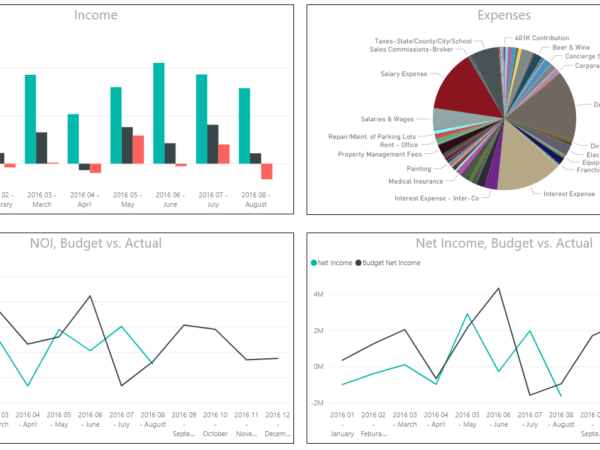What is Microsoft Power BI?
Power BI is a suite of business analytics tools that deliver insights throughout your organization.
In the past, you may have spent hours in Excel manually organizing data, creating pivot tables, charts, graphs, etc. in order to gain the insight needed to make critical business decisions. Power BI solves this headache by automatically connecting data from different sources into one central system — allowing you to organize data, build visually stunning reports, and personalized dashboards that help you find answers to your companies most important questions.
If you manage all your company data in Excel, you may also want to read:
The 3 Reasons You Should Quit Managing Data With Spreadsheets
Since Power BI runs in the cloud, users can access data, dashboards, and reports online and across mobile devices. Share, collaborate, and edit documents with other users in your organization in real time directly inside Power BI. You can also embed reports to your SharePoint Online site, giving employees visibility into the metrics that are most valuable to the success of your business. (We can also help you develop and integrate SharePoint with other business software that you run.)
Power BI brings all your data together – from all your data sources – so you can start analyzing and visualizing right away.
For example, you can pull in data from Excel spreadsheets, on-premise data sources, and SQL databases. You can also automatically grab data from your favorite cloud services like Microsoft Dynamics, Salesforce, Google Analytics, Zendesk, Facebook, and more. Microsoft is continually rolling out direct integrations with other popular cloud services to make it even easier to get all your data straight into Power BI.
Once you have the data you need, it should then provide you with the information required to make smarter and faster business decisions. That’s where Power BI Q&A comes in.
Simply type in a question about your data (as you would with Google) and it immediately serves up a response in the form of an interactive chart or graph
For example, want to know this year’s sales compared to last years sales by month? No problem!
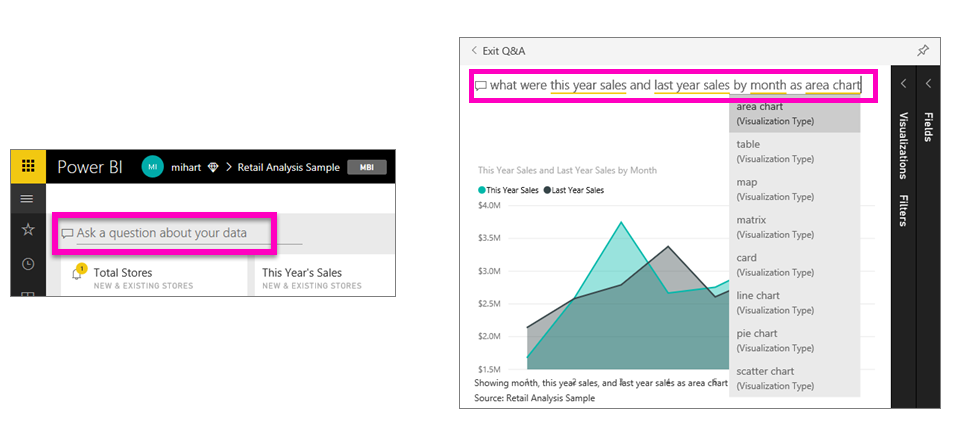
Power BI Visuals – Ask a Question About Your Data
Power BI Tools Keep You Focused on The Important Metrics.
Gathering insights from your data is a breeze with Power BI’s simple drag-and-drop user experience. You can quickly find the insights you are looking for and visualize them in beautiful, interactive reports.
Once you have a report, save it to your personal dashboard. Here, you can quickly see the charts and graphs with the data and metrics that are most important to you and your business.
As we previously mentioned, you can also embed reports in SharePoint Online so that everyone (with access and the correct permissions) can view the report.
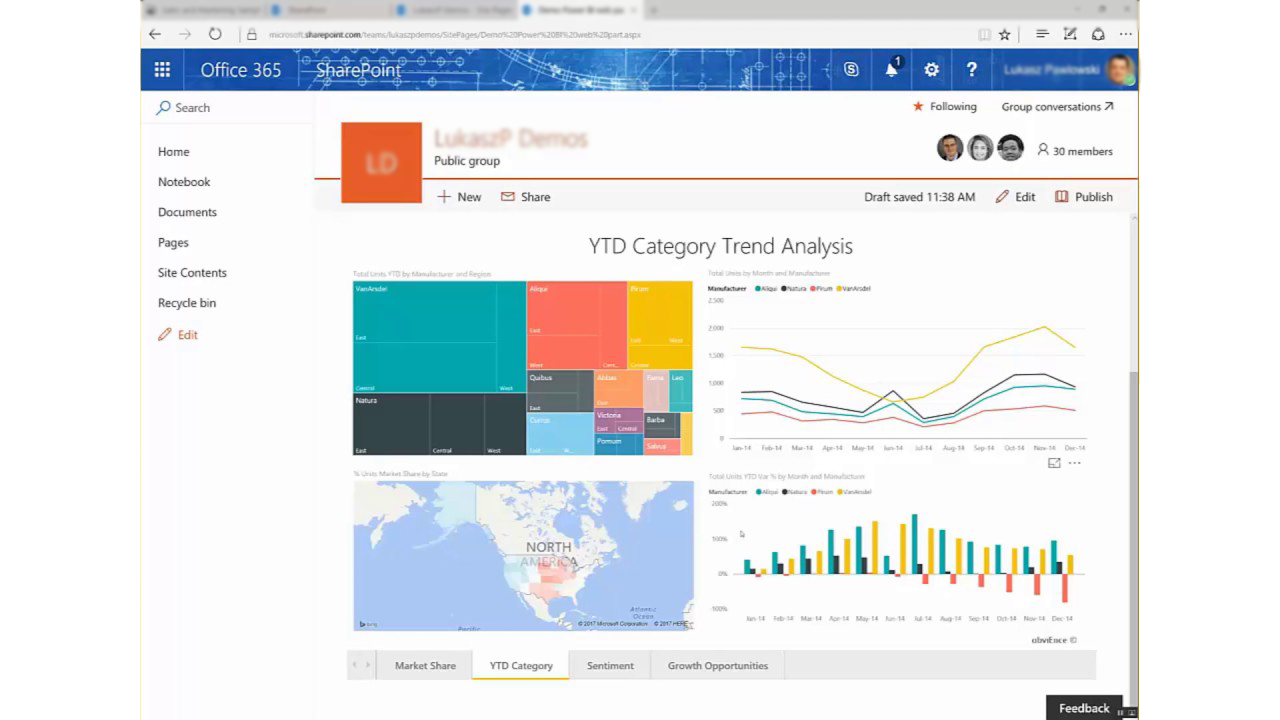
Power BI Visuals – Metrics Dashboard Example in SharePoint
Power BI Gives You The Insight to Stay on Top of Opportunities and Risks.
Capitalizing on opportunities and minimizing risks are important to sustain business growth (of course). Power BI offers predictive forecasting to help you visualize future business performance (such as potential and predicted sales and risks) while providing more efficient data-driven decision-making opportunities.
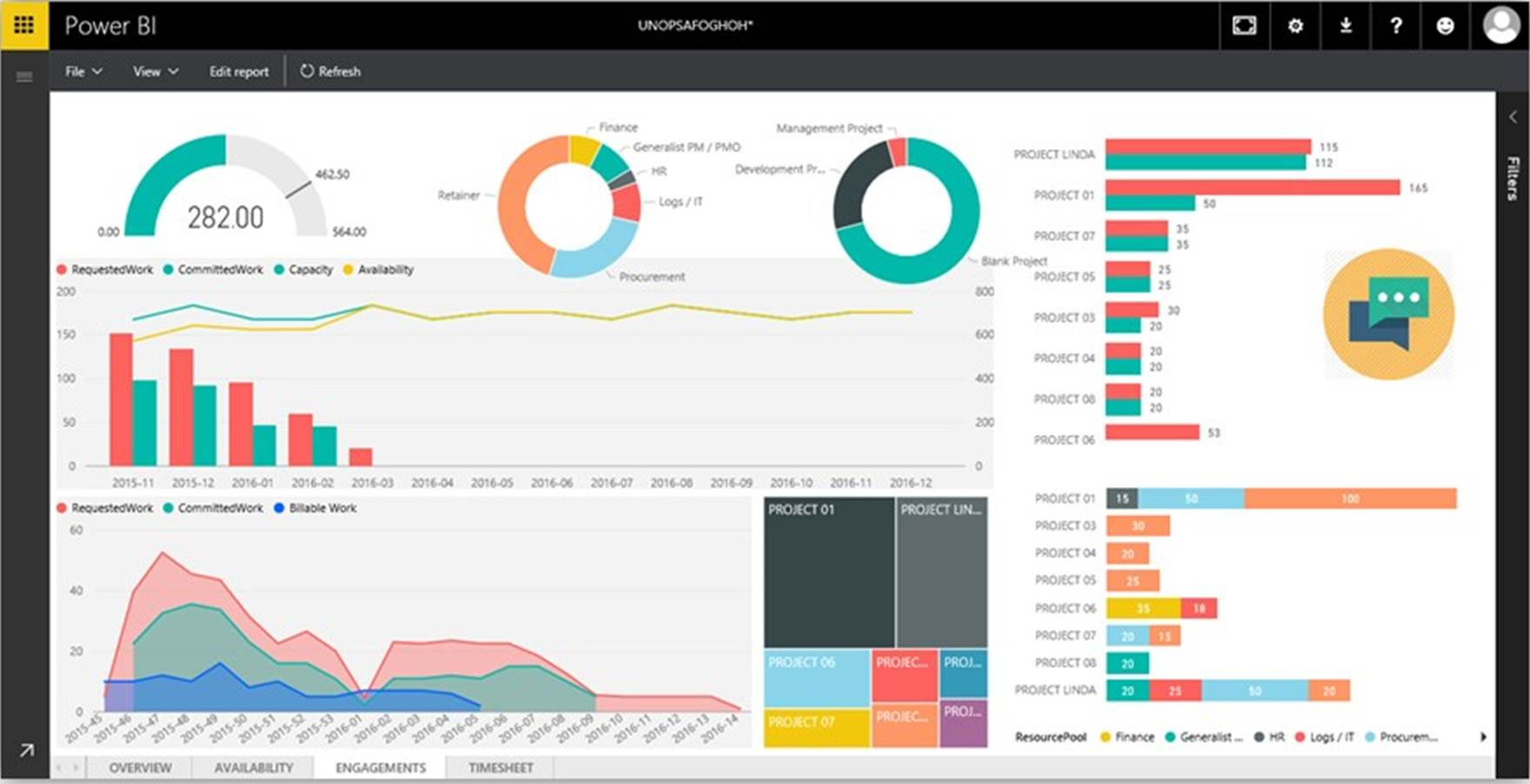
Power BI Visuals – Dashboard Example
With Power BI consulting and development services from HingePoint, you can take the blindfold off, and see your data organized visually on one screen (instead of scattered across spreadsheets, software, and organizations). Interested in seeing how Microsoft Power BI can help your business? We’d love to have a conversation about what you are working on. Start a chat with our Solutions Architect on this page, give us a call at (214) 301-0000, or contact us here.
—
About HingePoint
HingePoint offers cloud and mobile applications for construction and real estate that are easy to adopt and employees love. Specializing in the systems that run the construction and real estate business including SharePoint, Salesforce, Procore, MS Dynamics, and Autodesk. Scale and grow profitably with Financial and Project Management Dashboards, document management, and workflow automation for field to office collaboration.
HingePoint
8105 Rasor Blvd.
Suite 241
Plano, TX 75024
(214) 301-0000
www.hingepoint.com