Security Health Checks and Assessments
A Simple Approach to Enterprise Security .
Protect your SharePoint environment with Security Health Checks and Assessments. Get Checked, Close Gaps, Fast.
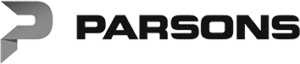



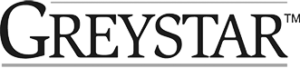


Concerned about the security of your business? You're not alone.
With an increasing number of cyber threats emerging, it’s essential to prioritize security measures to avoid significant financial losses, damage to brand reputation, and regulatory consequences .

Quickly Identify and Fix Security Gaps

Comprehensive Security Health Checks and Assessments
Our security experts will perform a comprehensive evaluation of your current security settings to identify vulnerabilities and areas for improvement. We document the current state of enterprise security across all systems.

SharePoint and OneDrive
We assess the security of your SharePoint sites, libraries, lists, and permissions to prove that your data is only accessed by authorized users. We also evaluate your internal and external collaboration settings and determine whether sensitive data is secure.

Microsoft 365 and Azure Active Directory
Ensure that your organization’s user accounts, groups, and devices are protected against potential security breaches. We check security settings at all levels of your tenant to ensure they align with Microsoft recommendations and industry standards.
Microsoft Teams
We evaluate your Microsoft Teams group policies, meetings, chat messages, and channel settings, and collaboration settings. Through this process, we can identify areas where your business can enhance Teams security and take advantage of the latest features.
Enterprise Applications
Our experts will conduct a thorough review of your applications and login security. We’ll compare them against industry best practices for role-based security, identity management, and single sign-on. We’ll provide a customized plan with recommendations to secure any application.
Servers and Network
Securing cloud and on-premises environments can seem like a moving target ,especially as your business migrates more apps to the cloud. We can integrate security features from popular applications such as Box.net, Dropbox, Yardi, Procore, and more.
Accounts and Identities
Our team carefully assesses and reviews accounts and identities, ensuring multi-factor authentication (MFA), role-based access control, and password management are in place to keep your sensitive data secure.

Your Solutions Partner
“HingePoint secured our entire company documents and data across all Microsoft applications, documents, servers, Procore and Power BI. This fixed the huge problems we had between giving the right people access to the right information.”
IT Director, VP of Legal – Continental Properties

Proven Security Deployment Process
Step 1
Analysis
We analyze your systems to identify vulnerabilities and opportunities for improvement.
Step 2
Design
We create a comprehensive security plan that meets your company’s requirements and objectives.
Step 3
Deploy
We implement the security plan to get you secure without disruption to your business operations.
Step 4
Support
We audit and ensure the security evolves with your business and provide ongoing support and maintenance.
Success Stories
Frequently Asked Questions
Our security experts can perform a comprehensive security review to identify vulnerabilities in your organization’s system and suggest proactive measures to mitigate risks.
At HingePoint, we use the latest security protocols to keep your company’s confidential documents and data safe. We can customize security solutions based on your organization’s unique needs and requirements.
Our team provides user-specific training on security best practices to help your employees stay safe and secure while working remotely or in-house. We create a culture of security awareness, and our experts also offer ongoing support to help address any concerns.
Microsoft 365 is an excellent platform, but there are still risks that need to be mitigated. Our experts can perform a thorough security check and provide recommendations on how to secure your Microsoft 365 deployment.
SharePoint is a powerful tool for team collaboration, but it’s critical to ensure that it’s secure. We can implement security features such as conditional access, multifactor authentication, or data classification to enhance SharePoint’s security features. Our experts can also train your employees on best practices and how to avoid risks.

Don't wait until it's too late – contact HingePoint today to schedule your security health check and take the first step towards peace of mind.
About Hingepoint
HingePoint is a Texas-based SharePoint Consulting company that provides innovative solutions to businesses of all sizes. Founded in 1998 by Texas entrepreneurs, HingePoint has over 40 consultants in Dallas and expert teams in India, the Philippines, and Belarus. Their headquarters are in Plano’s Legacy West. HingePoint is dedicated to generating cash flow for investing in missions and organizations that grow God’s Kingdom while helping their team members reach their potential.



