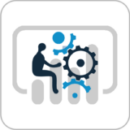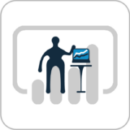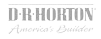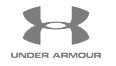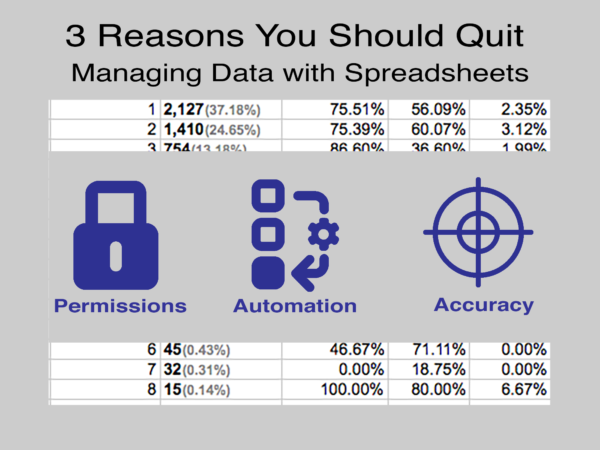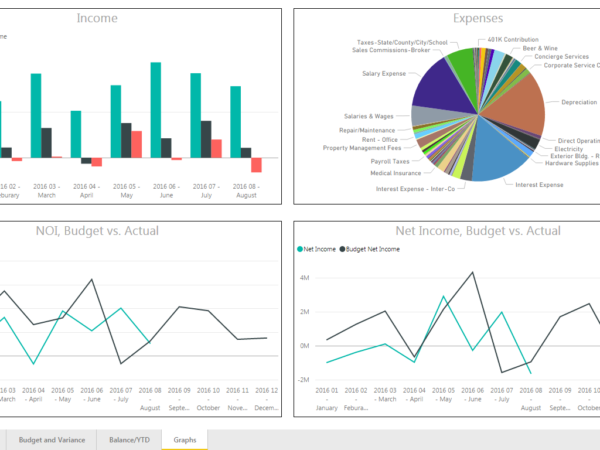We believe problems are there to help us grow and find a better way.
Why do I Need Power BI Consulting?
If you can’t see the whole picture about your business, then you’re probably unsure if you’re focusing on the right priorities. You probably cannot immediately see and understand trends from your data.
With Power BI consulting from HingePoint, you can take the blindfold off, and see your data organized visually on one screen, instead of scattered across spreadsheets, software and organizations.

How Will Power BI Transform My Business?
Power BI is a proven tool that provides countless benefits to other businesses, but how will it benefit yours?
We’re guessing you would like more than just a generic overview. When you’re ready to transition to better data-driven decision making through powerful dashboards, reports, embedded analytics, self-service analytics, and visual analytics our Power BI Consultants are here to help. We have a simple 3-Step Process to get your project completed on-time and within budget.
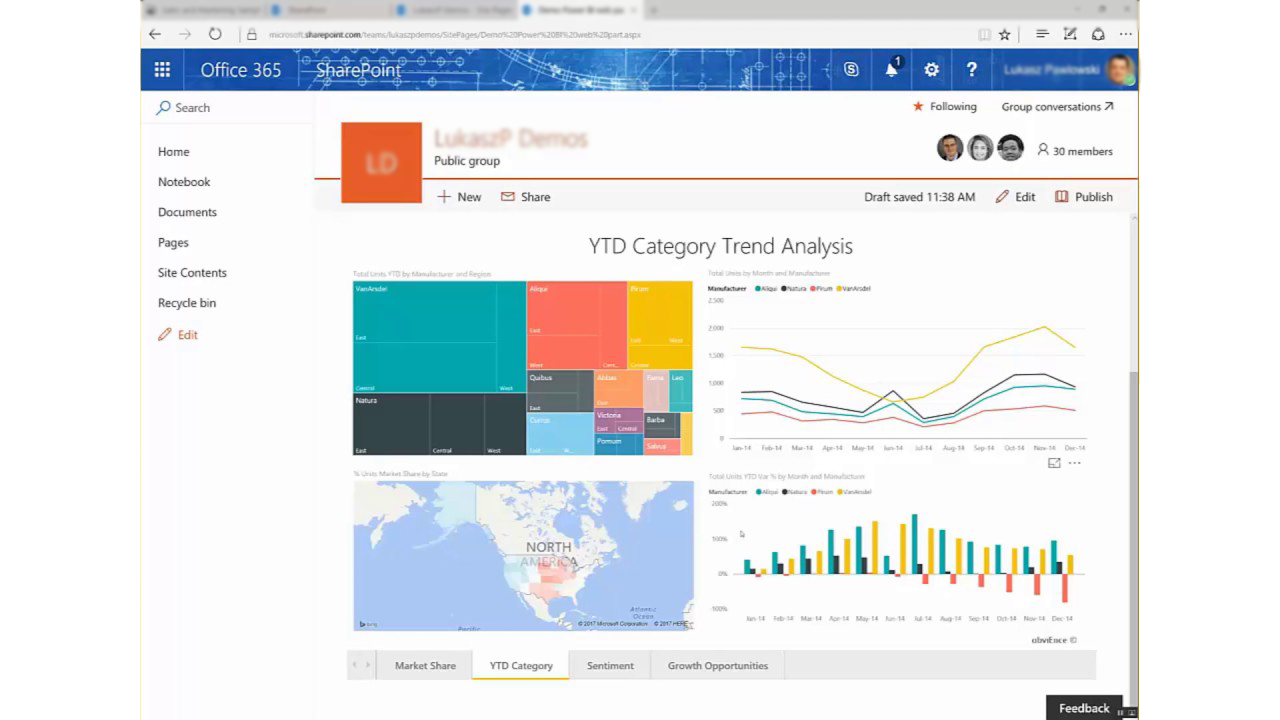
Why do we need Power BI reports and dashboards?
- Data Source (Fetching data in Power BI)
To fetch data from various data source can be the first and foremost challenge that can be faced in Power BI.
- Data Validation/ Data Structure
Another difficulty that can be faced in Power BI that is faced is Data validation. We need to have proper data structure so that Power BI can use that data appropriately. If the data structure is not as per the requirements there can be issues faced for fetching proper data as per requirements. For example, fetching data from excel that is not as per the appropriate data structure etc.
- Attractive designing (Look and Feel of reports)
This is the Key part for any Microsoft Power BI project. Attractive charts and reports as per the expectations are the foremost need of any clients.
- Easy search and Filter (ease of data viewing)
Filter the data with ease is another specific requirement.
5. Auto Refresh (Automatically refreshing charts)
Refreshing the data automatically is one of the challenges that is faced in Power BI.
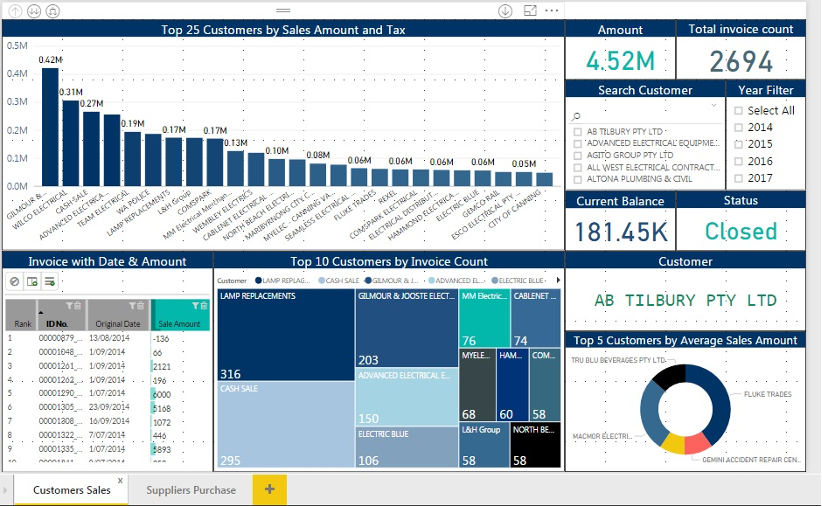
HingePoint's Roadmap for a Successful Deployment

Analysis & Scoping
We scope the solution to your specific requirements, budget and timeline. Tailored to you.

Design & Develop
We’ll work with your key stakeholders to create and/or integrate solutions that achieve your business goals.

Test & Deploy
We fully test, secure, and deploy your solution. Training users to maximize adoption and enjoy the benefits.