Microsoft Defender and Secure Score
Microsoft Defender Consulting and Development Can Provide Almost All of Your Security .
Secure your company and experience Peace of Mind. We can help you set up Defender and increase your security score.




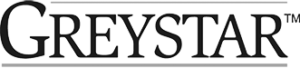


Missed Opportunities Put Your Business at Risk
With constant updates and an ever-changing landscape, there are endless missed opportunities to take advantage of state-of-the-art features.

Shield Your Business from Cyber Threats – Our Proven Security Model Rapidly Secures Your Company
We understand the intricacies of Microsoft’s security services and can implement them with minimal downtime for your employees. By using Out of the Box (OoTB) Microsoft features, such as Microsoft Defender, Active Directory, and Group Security of applications, we can secure your company’s M365 applications, users, guests, and provide protection against malware, ransomware, phishing, and viruses.

Review all security settings in Azure, M365 and Exchange including:

Modern Authentication
- Single sign-on (SSO)
- Multi-factor authentication (MFA)
- 2-Factor authentication (2FA)
- Password Policies
DNS Records
- Mail Exchange (MX)
- DomainKeys Identified Mail (DKIM)
- Domain-based Message Authentication Reporting & Conformance (DMARC)


Your Solutions Partner
“HingePoint helped us secure SharePoint, PowerBI, and custom integrations so that we could pass a security audit with the US Military. This was mission critical because we are a military contractor company. ”


Proven Security Deployment Process
Step 1
Analysis
We analyze your systems to identify vulnerabilities and opportunities for improvement.
Step 2
Design
We create a comprehensive security plan that meets your company’s requirements and objectives.
Step 3
Deploy
We implement the security plan to get you secure without disruption to your business operations.
Step 4
Support
We audit and ensure the security evolves with your business and provide ongoing support and maintenance.
Success Stories
Frequently Asked Questions
Microsoft Defender is a suite of configurable security solutions offered by Microsoft. It includes several versions such as Microsoft Defender for Endpoint and Microsoft Defender for Office 365.
Defender provides real-time protection against a variety of cyber threats, including malware, viruses, and other malicious software. It uses machine learning models, heuristics, and signature-based detection methods to identify and mitigate potential security risks. It also includes several security features such as Firewall and Network protection.
Yes, Defender can block ransomware attacks. Each version of Defender may have unique features designed to detect and prevent ransomware attacks. For example, Microsoft Defender for Office 365 includes protection against zero-day malware and phishing attacks.
The cost of Defender varies depending on the version you need, and the subscription plan you choose. Some versions of Defender are included in Microsoft 365 subscriptions, while others can be added as an add-on subscription.
Since Defender includes multiple versions, you should first become familiar with them and make sure you are choosing the right version. Some versions are included with your existing subscription, while others need to be added as an add-on subscription.
Defender can be set up by anyone with administrator access to the specific version of Defender they are using.



Fix your corporate security now. Don’t become a statistic.
About Hingepoint
HingePoint is a Texas-based SharePoint Consulting company that provides innovative solutions to businesses of all sizes. Founded in 1998 by Texas entrepreneurs, HingePoint has over 40 consultants in Dallas and expert teams in India, the Philippines, and Belarus. Their headquarters are in Plano’s Legacy West. HingePoint is dedicated to generating cash flow for investing in missions and organizations that grow God’s Kingdom while helping their team members reach their potential.




