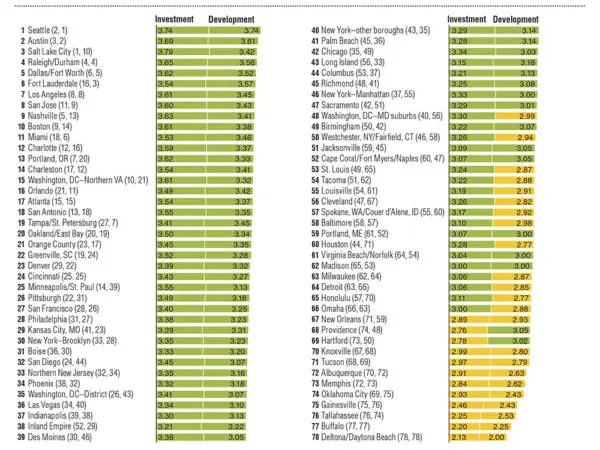As SharePoint consultants and integrators, we find and are constantly trained on how to best use the SharePoint platform.
If you do not know, SharePoint has been sold since 2001. The Microsoft platform was created to manage company documents. These days it is packed with benefits for your business.
Our guru project manager has been learning about SharePoint and these are some the practical and simple tips and tricks he has found through training and by heads-down, hard-work with customers. (P.S. You can use SharePoint for project management and risk planning.)
SharePoint Settings
 This symbol is important.
This symbol is important.
When you see the settings icon in the upper right corner of your screen, it gives you access to all of the site contents and all the specific site settings for THAT specific page.
“I always thought it brings you to the same set of contents and settings,” HingePoint Project Manager Brendan Desjardins said. “But even though the top nav doesn’t appear to change, clicking on site settings or contents directs you to the appropriate lists based on the page you navigated from.”
Out of the Box Web Parts
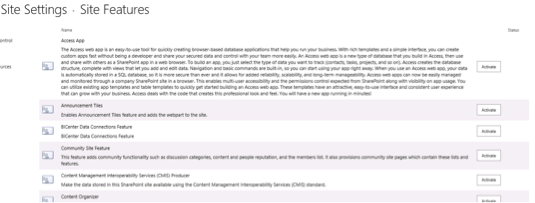
Site features is a new component for 2013 and 2016 Sharepoint. Navigate to Site Settings under Site Actions: Manage Site Features. You will be presented with a list of the out-of-the-box web parts that you can activate:
- The Business Intelligence Center is new for 2013 and 2016 which allows you to connect BI Dashboards and BI Data to the Sharepoint
User can adjust settings for different functionalities at the Site Level and the Site Collection Level - Library Settings holds all of your metadata and provides you with the ability to implement versioning history, approvals, and document templates
- Best practice: do not create more than 8-12 subsites below the top level.
Other Cool Facts
- In Sharepoint 2016, you now have the ability to upload files with special characters in the title.
- Users can go to Recycle Bin to restore any deleted contents.
- Users can go to Site Settings/ Look and Feel to change how SharePoint looks out of the box. Change formatting, background pictures, and color schemes. It also has many preloaded templates available to make Sharepoint more exciting. You can also upload a picture to the Sharepoint title in the top navigation.
Learn how we can help you with SharePoint
Learn how we can make your SharePoint better or contact us for a quick, free consultation.
About HingePoint
HingePoint delivers cloud, mobile and analytics solutions for the construction industry. Specializing in the systems that run the construction business including SharePoint, Salesforce, Procore, Microsoft Dynamics, and Autodesk. Scale and grow profitably with Financial and Project Dashboards, document management, and workflow automation for field-to-office collaboration.