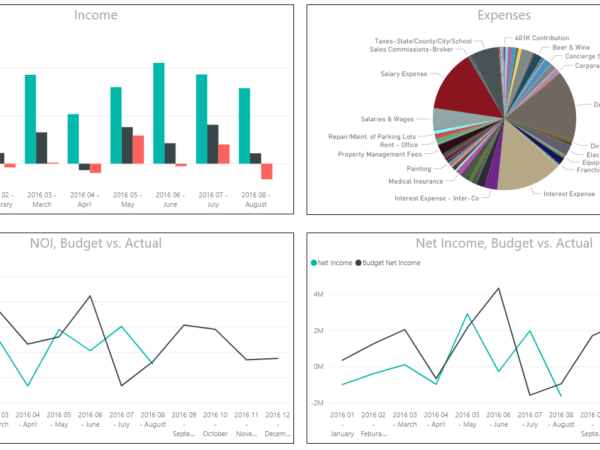New features were released this month (Jan. 2018) for Microsoft Teams in what Microsoft states is the “biggest single release of new functionality” since Teams’ was released in March of last year. Check out some of the new features below:
Ability to include information from an app in a conversation— This is certainly one of the best features of this update. You can now, Microsoft says, “search for a specific task in Trello, a work item in Wrike, or a weather forecast, and include an interactive card with that information into a message.” I would not consider the ability to send a weather update as “game-changing” however, I do see many other opportunities for Microsoft to expand this feature. What is pretty cool is the ability to quickly view your apps, view tasks you have been assigned, and easily access recent items such as OneNote or videos from Microsoft Stream. We live and work in a world where every second matters and seconds saved add up to minutes, minutes saved add up to hours – that time saved allows us to spend more time focusing on what is most important.
Another great new feature available in the app space is “Who”, which Microsoft says allows you to search for people in your organization by name or topic. This feature is great for quickly finding contact info, viewing organizational charts, and other general information about a coworker or departments.
The new apps Store makes finding and searching for available Teams apps a breeze. You can “search for apps by name, category (such as Project management or Analytics and BI), or integration type (such as Bots, Tabs, or Connectors), and then choose to surface in your personal app view or in a specific channel in Teams” Microsoft explains.
Lastly, Teams now supports slash commands to quickly perform tasks or navigate Teams. Now it is even easier to change your status, start a call, or view your recent files. Simply type a “/” followed by a specific command and that’s it. This is another small, but very important addition, to Microsoft’s workplace communication platform.
You can read the full article from Microsoft here.
If your organization has Office 365 licenses then you have access to Microsoft Teams along with all these features and much much more. If you are not currently using Team and all that O365 has to offer contact HingePoint today for more information. We offer turn-key solutions and applications that are easy to adopt and your employees will love.
About HingePoint
HingePoint offers cloud and mobile applications for construction and real estate that are easy to adopt and employees love. Specializing in the systems that run the construction and real estate business including SharePoint, Salesforce, Procore, MS Dynamics, and more. Scale and grow profitably with Financial and Project Management Dashboards, SharePoint document management, and workflow automation for field to office collaboration..
HingePoint
2300 McDermott Road, STE 200-235, Plano, TX 75025
(214) 301-0000
www.hingepoint.com