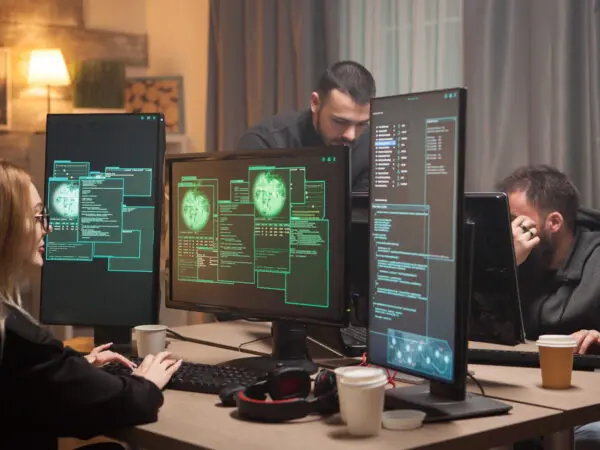Accurate, up-to-date human resource employee data is crucial for your business.
If you’re a growing company and you’re onboarding employees and vendors, accurate data on who your employees are and what they are working on is critical for success. Although it sounds like a simple human resources task, it can actually be quite challenging.
Many of our customers have used spreadsheets like Excel to manage their financial data, employee data, and assets. Some were using old versions of SharePoint with unorganized data.
When we’re working with software and older systems, our data about employees are prone to be full of errors, inaccurate and old. The trick is to get up-to-date, accurate information out of your data management system instead of old, error-prone data.
Spreadsheets were great tools when the data was smaller and more manageable. But what happens when you start hiring 10 to a hundred or even 500 employees at a time while managing employee data in a spreadsheet or in multiple, unstructured databases?
It gets unmanageable. Here’s why.
As the business grows, more departments need human resource employee data. More information is attached to the employee.
And soon just having the right name, address, phone number and social security number across the enterprise are challenging if you don’t have the right controls and organization.
The Spreadsheet Problem
If this data is in an actual spreadsheet, then anyone can enter and change data in that sheet. (Check out our story on why spreadsheets don’t manage big data sets well.)
For example, a manager could get access to a Human Resource spreadsheet with employee names and other important information. Let’s say he has an employee named JoAnne, but she likes to be called Jo. He changes the data because he can and there are no restrictions preventing him.
But there is a big problem. Now the source data – the system of record – is not accurate. (Check out our eBook on what it takes to have a System of Record.)
JoAnne will be called different names in different versions of spreadsheets.
Throw time in there, too. Perhaps “Jo” is a contractor and keeping her time with a spreadsheet and must give the time to the manager. The manager sends JoAnne’s hours and all contractors to Human Resources so they can get paid.
The manager’s project data is being merged with human resource’s data. The problem is that we have two different names in the system.
No V-lookup or Pivot Table is going to solve this. It’s going to take someone to manually go in and fix the data.
This might not seem like a big deal, but as the company grows, these smaller errors will multiply in other departments. Once this happens, the employee data cannot be trusted, and it will take a lot of manual work to fix the errors each pay period.
The data problems can become so big that businesses end up just not trusting their data, causing a lot of rework and manual data entry.
The solution
A lot of companies hope that the software an IT company is going to install will solve the data problem. Unfortunately, this just adds another layer of complexity to the original problem.
The problem that needs to be solved is how are you going to clean up your data, and then collect that data and then show it in a way that lets you see the data in a new light.
Ideally, you want to make decisions with information that automatically reports to you. Seeing year over year, and month to month views of data can quickly identify trends.
But the first step is clean data.