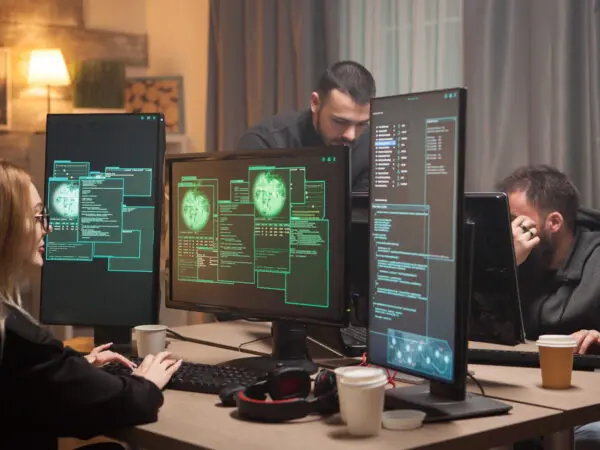Often when we launch or upgrade new software like SharePoint for our customers, what they are really after is clean data.
We want to keep track of important information that will make us smarter about our business. When we work with a new customer that wants to fix their SharePoint or Salesforce, we inevitably find that their data is not clean.
To get systems to work the way the customer wants them to, we must help clean this data up so their software will be able to do what they want it to do, which usually is show accurate data.
We often get the question, why isn’t my data clean in the first place?
There are factors that can contribute to data that is not clean.
1. Usually, the data architecture is wrong. In other words, the way the databases were set up and the way different kinds of data related to each other are wrong. In a database, there are different tables that relate to each other. And that is the subject of data architecture… what columns are on which tables and how they relate to each other? So if you don’t set it the tables and databases up correctly, then while drilling down on your data you will get problems in terms of categorization or classification.
Bottom line, tables, and databases need to be set up properly. If you do not know how to do this, you need to find a consultant or hire someone who understands how to set this up. It’s critical if you want to use data to maximize your business.
2. Permission Issues – Sometimes employees who should not are changing data. Someone had permissions that they were not supposed to have.
Make sure that only the people that need to have permission to edit data have the right settings to do so. Set appropriate security permissions for employees. For example, only accountants should have permission to edit accounting data. If you are using something like Excel to manage financial data, then it might be time for a better system.
3. Data Entry Problems– Redundant data entry is a major culprit to unclean data. If you need to enter data multiple times, then this multiplies potential human errors. Errors also occur when copying it from one place to another.
To prevent this, make sure data is automated as much as possible. Eliminate as much manual entry as you can. Let software and systems do that data transfer rather than people. Software can talk other software. Integration part.
4. Data Entered Wrong – The alternative is that the data was entered incorrectly the first time. Ideally, customers can use a system that guides people through the data entry process. You can use checkboxes and dropdowns with limited possible entries as guides to control what data goes where. Many software systems have controls on what you can enter.To prevent this, make sure data is automated as much as possible. Eliminate as much manual entry as you can. Let software and systems transfer data rather than people. Software can talk to other software.