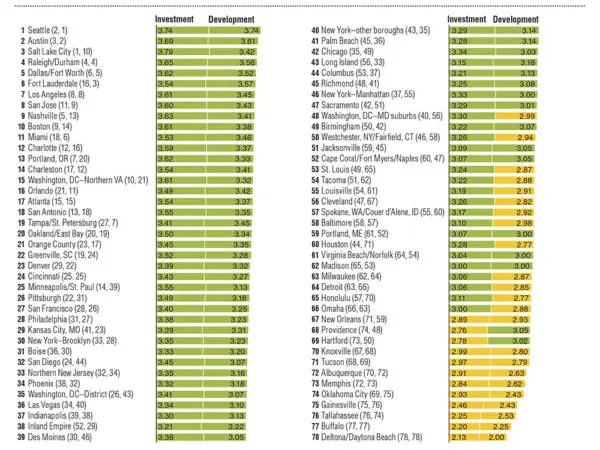We interviewed our lead Project Manager and SharePoint expert to see the difference between Spreadsheets vs. SharePoint.
If you’re managing your data in spreadsheets right now, that’s probably not the best option for you.
A spreadsheet is essentially just a dumb piece of paper that you’re writing on.
If you import the data that is in a spreadsheet into SharePoint, you will be able to manipulate the data in different ways, create different list views so you can see your data in different ways. You can connect SharePoint to multiple other external systems through Integrations, create workflows that speak to other places in SharePoint. Now you have smart data that can be easily merged and visual, instead of data that is just sitting in a spreadsheet.
We see a lot of businesses managing all their data for their clients or for their customers in tools like Smart Sheets, Excel or the Google applications. These tools are essentially a shared Excel file without a lot of process automation or integration with other tools.
SharePoint is easier to use because it puts all those different tools on one platform and it’s a central hub where you can find and do everything needed for your daily routine.
If you move over to SharePoint and house your data there, you can create workflows and integrate with other systems that you have throughout your company in different departments and manage data better. It flows seamlessly through your business processes instead of being dissipated in other systems of record.
SharePoint is also a good tool because it can be used as a customer’s system of record. For instance, we’re helping one client right now manage all their employee data. They have this data in several different systems and it has discrepancies in it: different addresses, different names, capitalization errors, etc.
SharePoint is their only system of record now, and all that employee data is held and kept there. We also built discrepancy reports using Power BI, which compares the data from SharePoint to the company’s other systems. We know that SharePoint is the system of record where that data actually lives and we can fix the errors that are in the other systems.
If you’re using a spreadsheet to manage your company’s data, we strongly suggest using SharePoint for document management because that data can automatically be pushed to other systems, it can create workflows, and SharePoint can create integrations with external systems that you may have, and give you better insight into what that data actually means.
Quit the Spreadsheet
Use the tools large enterprises use, control your data with SharePoint
Managing Data with SharePoint Will Transform Your Business
Are you managing your entire company from a spreadsheet? How are you going to grow with those document management tools? Does your SharePoint work the way you want it to?
If you properly implement SharePoint, it will transform your company’s productivity. Employees will be more efficient, you’ll have better access to your company’s data, and you’ll be able to better report on key metrics. HingePoint’s custom SharePoint solutions have helped many companies struggling with unorganized data and manual, multi-step processes. Those same customers have transitioned into a more organized, productive organization through automated workflows and easy-to-search information.