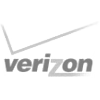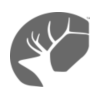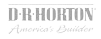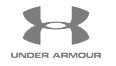What is a SharePoint Hub Site?
A SharePoint hub site enables you to organize your intranet by associating multiple team sites and communication sites together. Also known as “SharePoint hubs – the intranet with focus”, SharePoint hub sites provide a modern navigational structure, document library, look and feel, and search capabilities across associated sites rather than a flat architecture that lends no organizational benefits. You can use SharePoint Online in:
- ✓ Search across all associated sites, even on the mobile app
- ✓ Discover relevant content, and related content types such as news and other site activities
- ✓ Apply common navigation and branding across associated sites for a modern experience of a digital workplace.
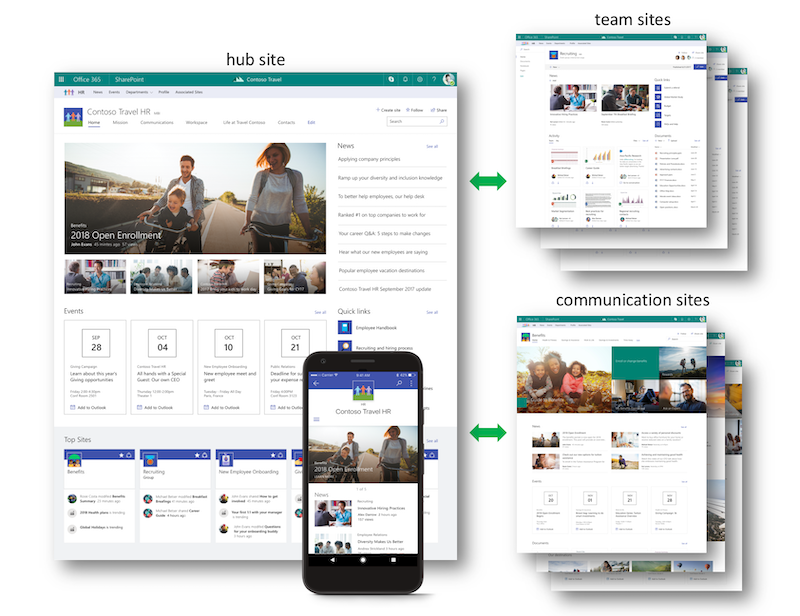
SharePoint Hub Sites on Desktop and Mobile
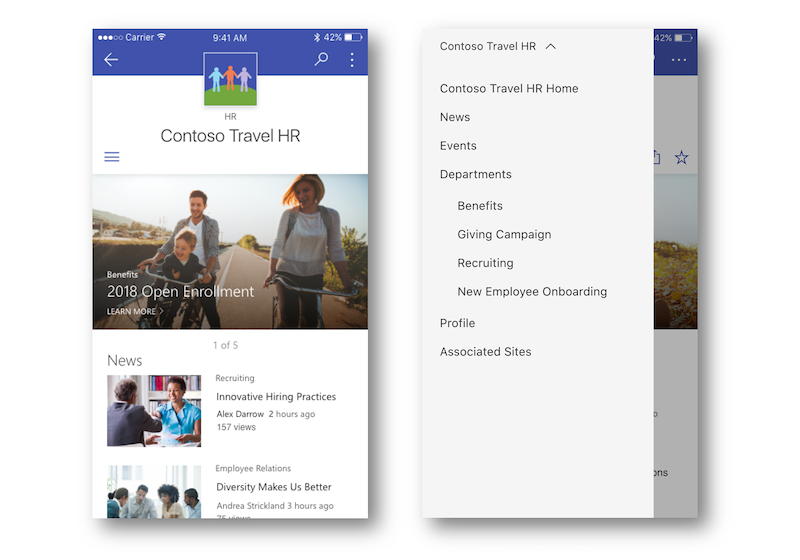
SharePoint Hub Sites on Mobile
SharePoint hub sites combine news and activities from your different associated sites and display the roll-up on the hub’s home page. This could potentially have a significant impact on the way you construct intranets and departmental sites within your organization.
The association can be changed whenever you like, meaning that making changes to the organizational structure will be as simple as adjusting a setting in the admin center.
If you’re a hub site owner trying to customize SharePoint hubs or SharePoint Online hubs to meet your organization’s unique needs, HingePoint can help.
Key Feature: Searching for Content Across SharePoint Hubs
News for sites and activities from your different associated sites are combined. That means when you search, you’re seeing relevant content on the current hub site and content on any associated sites from your entire organization in the results.
Users searching for items will only see results for which they have hub site permissions to view. This feature greatly simplifies the process of managing what information users can access.
Because of the common navigation abilities of cross-site collections that have been lacking in previous SharePoint versions, we believe hub sites can be most valuable in an intranet scenario.
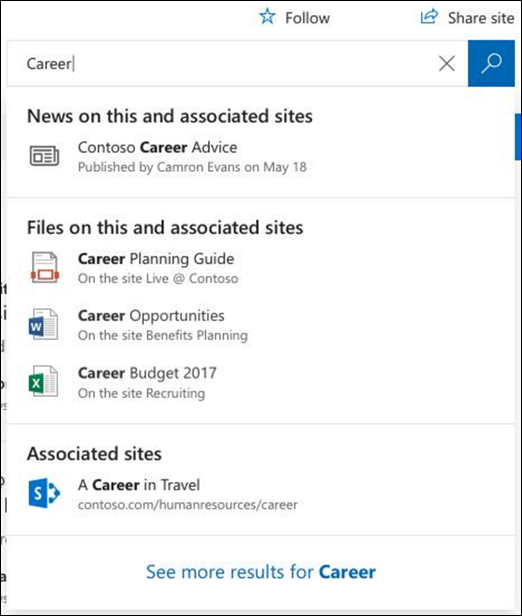
Why Work with HingePoint?
Experience
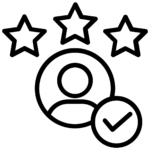
With over 15 years of experience, we have done over 50 project management systems and have helped automate large portfolios of projects (from hundreds to thousands of them). We’ve helped over 200 companies migrate to SharePoint.
Unique Process
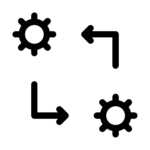
Our unique process ensures you’ll effectively use SharePoint for project management. We don’t provide cookie cutter solutions; your situation needs a custom solution (which is what we provide).
Results Guaranteed
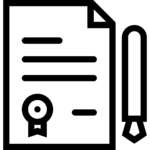
We are the only company in the industry that offers a results-based guarantee. That’s how confident we are that you’ll benefit from switching to SharePoint for project management.
HingePoint's Roadmap for a Successful Deployment

Analysis & Scoping
We scope the solution to your specific requirements, budget and timeline. Tailored to you.

Design & Develop
We’ll work with your key stakeholders to create and/or integrate solutions that achieve your business goals.

Test & Deploy
We fully test, secure, and deploy your solution. Training users to maximize adoption and enjoy the benefits.
Your Roadmap for SharePoint Hub Site Success
Decide How You Want it to Function
- What do you want SharePoint to be able to do?
- You’ll want to get input from employees about what they like and dislike about the current system.
- Design the functionality and capabilities you want.
Connect Your Business Systems
- Find a SharePoint expert who will customize SharePoint to meet your needs and that can integrate it into your other business systems.
- Streamline data for reporting.
- We’ve helped over 200 companies.