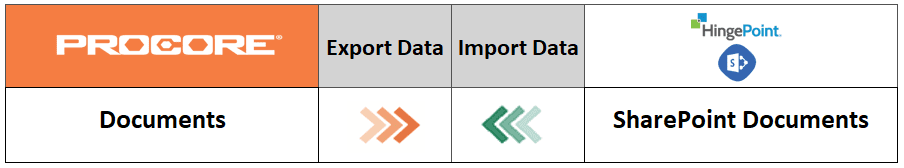Procore + SharePoint 2-Way File Sync
Connect And Integrate SharePoint Documents To Procore
Securely bridge your team that works in Procore with those who work in SharePoint. Sync files and data from SharePoint to Procore for rapid Office 365 functionality with Procore: Document sync (Office & OneDrive)














SharePoint + Procore Document Management
With your HingePoint ProConnector subscription, you can:
Securely sync Documents from SharePoint and Procore in real-time.
Migrate your documents project documents from SharePoint to Procore for rapid onboarding.
Back up Procore Documents to SharePoint for safekeeping.
Leverages Office365, which also works on Desktop, Browser, and Mobile documents.
Save Documents from Explorer, OneDrive, SharePoint, or Teams, and they will sync with Procore.
Log in to only one place to save files, either a) Procore or b) SharePoint
Achieve Real-time Sync
Between Procore And Sharepoint
With real-time file syncing, the tool mirrors the exact actions taken with documents in one system mirrored to the other system – providing you with one source of truth on both platforms. When you upload documents or folders in ProCore, the same document or folder is made available in SharePoint. Security rights are fully respected in both systems, and the integration does not change the rights of any user or group. MS Teams and OneDrive also synchronize with SharePoint and, therefore, Procore.
Free Up Your Team To Focus
On Value-added Tasks
All your files are migrated to Procore, backed up from Procore, and both teams have the exact same set of the most up-to-date construction documents at all times, so your teams are always “on the same page” and “singing off the same song sheet.” The integration removes the risk, worry, and busywork associated with trying to keep both teams informed regarding the most recent document updates on a construction projects.
Problem It Solves
Some users are in SharePoint, and some users are in Procore. And they don’t want to log in to 2 places. So they can use their tool of choice and be confident all the information and documents are available to both sets of users in MS Teams and Procore.
How It Works
Step 1
Watch our
Demo Videos
Step 2
Read Support docs
& FAQs
Step 3
Subscribe w/ 30 day guarantee
Watch Video Demo
See how it works from beginning to end. See how you:
- Tell us how many projects in Procore need to be integrated to SharePoint
- We will install the integration in Office365 and Procore for you
- We will map 1 Procore project document module to 1 SharePoint Group
- We activate and test the sync for you
- Then you are Live!
- Document Folders, Files and Meta Data will begin to be mirrored in real-time for the duration of the project
- Archive a project and deactivate the integration so you can use the same license for the next project
Commonly Asked Questions
How should their SharePoint be set up?
We recommend 1 SharePoint team site per project to get a clean ‘1 Project in SharePoint to 1 Project in Procore’ architecture. This also gives 1 API connection per project, and that maximizes file sync capacity per project. However, you can have 1 SharePoint Library per project or even just 1 Folder per Project in the same library and site.
If a user has access in Procore do they have access in SharePoint?
No. User access to Procore and SharePoint is determined by permission level set your company and what user accounts or project teams you grant access to in SharePoint or Procore. Our system just syncs the documents between both systems. We do not affect the permission level set up in SharePoint or Procore.
How do we add connections if we need more?
Call or email us and we will increase the number of connections you get and adjust your billing to your next volume discount.
Many of our clients like to start off with a basic package to pilot the solution and then scale up as they roll it out to all projects.
Does it only sync
the root level?
No, you can configure it to sync any level in the folder tree.
You can select the Root, any Level 1, Level 2 or Level 3 folder. But whatever is mapped, it will sync that entire branch of the folder tree.
Procore + SharePoint Integration Solution Overview
Empower your team with a suite of web services hosted on Azure. Keep a real-time synchronization between mapping 1 Procore project document module to 1 SharePoint project document library.
Case Study
Solar Plant Developer Document Management Integration With SharePoint And Procore
Summary
We helped IGS Energy integrate SharePoint document management and MS Teams Documents with Procore Documents for seamless document management across the enterprise. No more trying to keep documents updated between Procore, SharePoint, MS Teams, and OneDrive.
The Challenge
Some IGS Energy users are keeping construction management documents in SharePoint and some are heavy Procore users for construction in the field where they keep all their documents in Procore – and they never have the same documents. This makes it very hard to manually keep all documents updates across the team.
Solution
Our Procore-SharePoint document integration Product synchronizes documents, in real-time, so everyone has the latest files instantly.
Ongoing Benefits
Who It Helped
Products
Procore, SharePoint, MS Teams
Other FAQs
With the SharePoint Suite of Integration Services by HingePoint you can, securely sync Documents from SharePoint and Procore in real-time. Migrate your project documents from SharePoint to Procore for rapid onboarding. Back up Procore Documents to SharePoint for safekeeping. Leverage the power of Office365 so it also works on Desktop, Browser, and Mobile documents and also saves Documents from Explorer, OneDrive, SharePoint, or Teams and they will sync with Procore. Login to only 1 place to save files either a) Procore or b) SharePoint.
Procore: CORE OS Tools and SharePoint Office 365 Online (aka SharePoint Online or SharePoint 365) or SharePoint 2013/2016 On Premise
Need More Help?
HingePoint ProConnector can add Procore consulting and development solutions to maximize your Microsoft products (SharePoint, Office 365, Dynamics 365, Power BI, Azure) features to create seamless workflows across (and within) departments online and on mobile devices.
Custom integration with other document management and external systems is possible. Visit our parent site, www.hingepoint.com to learn more
Free Trial Offer
30-day Free Trial
Request a free 30-day trial by signing up using the button below