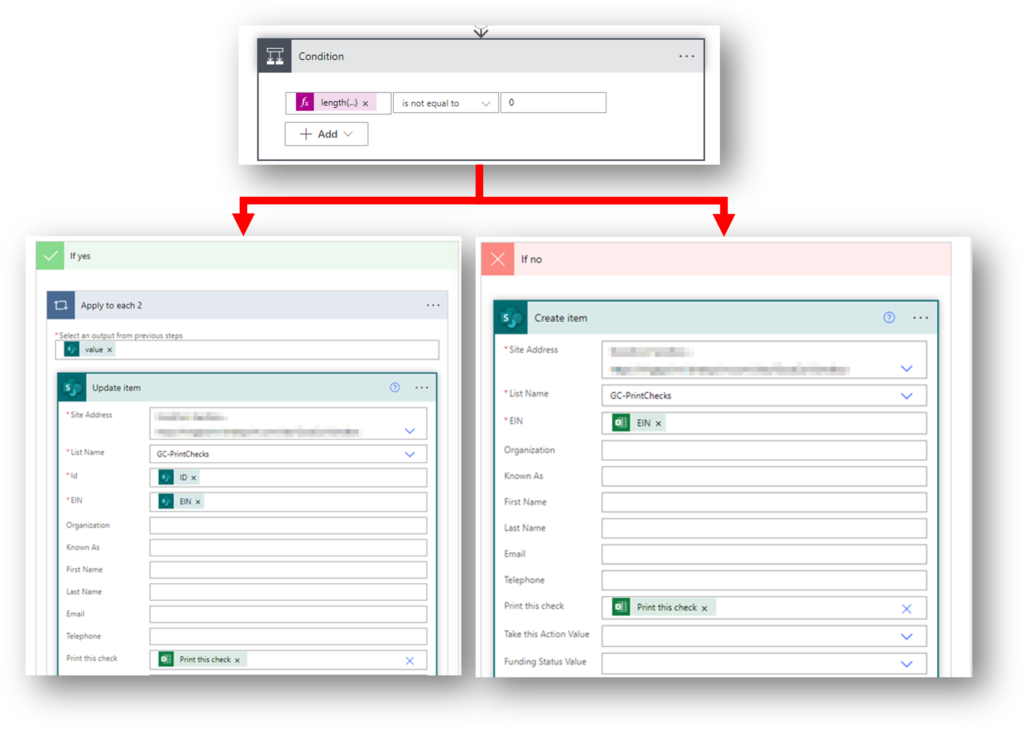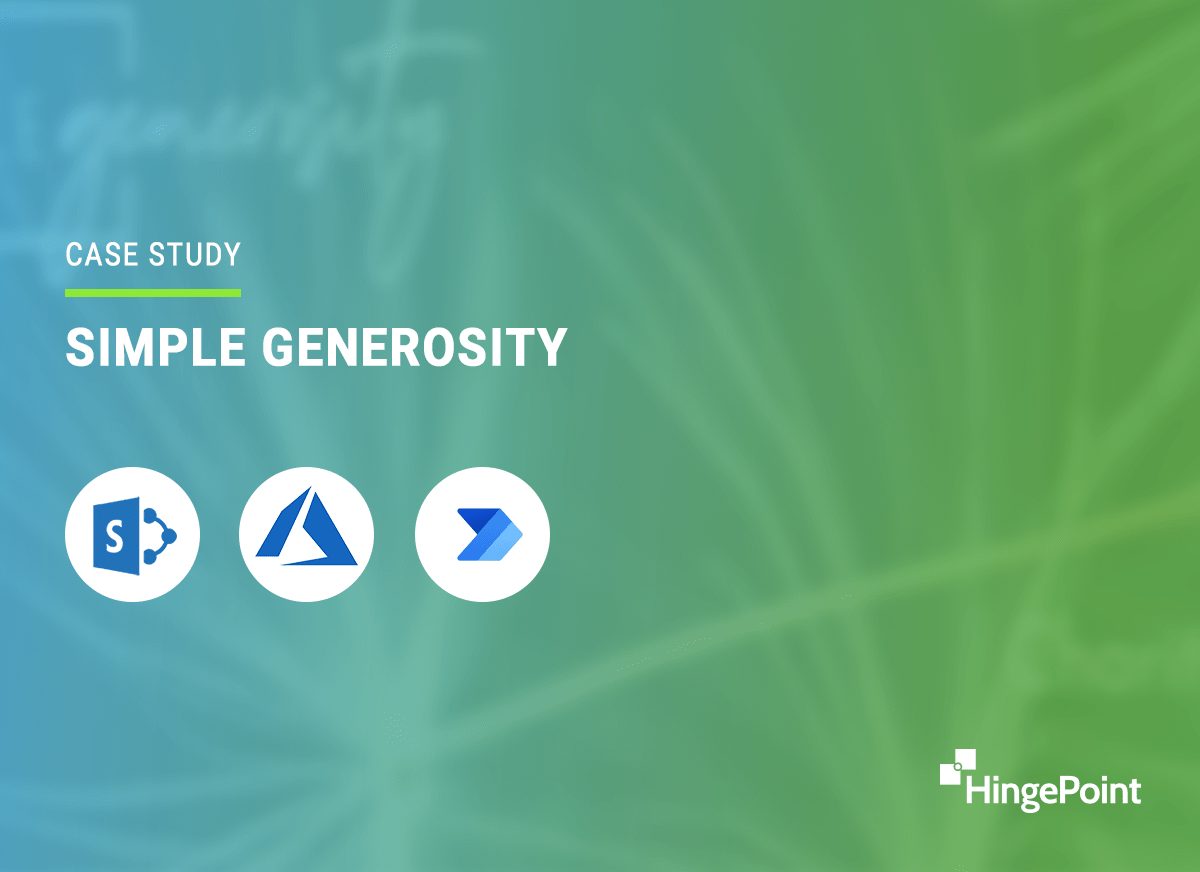
Summary:
Simple Generosity, a company that helps streamline donation processing for non-profits, encountered one of life’s good problems: they were growing faster than they were improving internal processes. In the past, they were storing databases locally, which was an issue as teams grew and greater need for collaboration/onboarding made it clear that locally stored data was not the answer. They also needed an easier way for donors to review their information stored in that same database, and they also couldn’t print checks easily to all charities supported by their platform. HingePoint created a SharePoint list structured to facilitate ease of access, security to critical client charity data, including fields tailored to capture essential details such as charity names, contact information, donation history, and account notes. Ensuring that all charity-related data is organized and readily available for reference and analysis. We also created a custom charity lookup using Workflows, Azure, and Power Automate.
The Challenge
- Storing the Access donor database locally was an issue as the team grew and collaboration was needed more and more.
- Needed an easier way for donors to review their information stored in the donor database.
- Couldn’t print checks and check runs efficiently to all the charities.
The Solutions
- Custom SharePoint list to house client charity information
- Custom Charity Lookup using Azure Web App Services and Power Automate
- Custom Workflows, metadata and look-up lists
Testimonials
“The new website has been so important for us as we continue to grow our company. We finally accomplished things that have been waiting forever to get done.”
– CEO
“It has been great having our charity information updated in real time. And our payments to our charity have been so efficient.”
– Charity Manager
Project by the numbers
- Developed a SharePoint list with over 70+ custom columns to house charity information
- Migrated over 26K charities information from local Access DB to SharePoint Online list
- Developed 1 custom Charity Lookup API to SharePoint data and a Web Service Azure API to be housed on external facing client web site. SimplyGenerosity.org
Ongoing Benefits
- Powerful Search and Filtering
- Ease of collaboration
- Charity data easily accessible by internal team
- Charity Lookup app can be used by charities to update information
- Charity Lookup app can be integrated in other 3rd party sites that are working with client
Who Was Helped:
- CEO
- Charity Analysts
- External Charities
Charity Lookup App
- This app is hosted on the clients public facing website. External charity users can access the lookup and review existing data the client has stored in the charity database SharePoint list.
- Go to home page, in upper right navigation click: https://www.simplegenerosity.org/charity-lookup
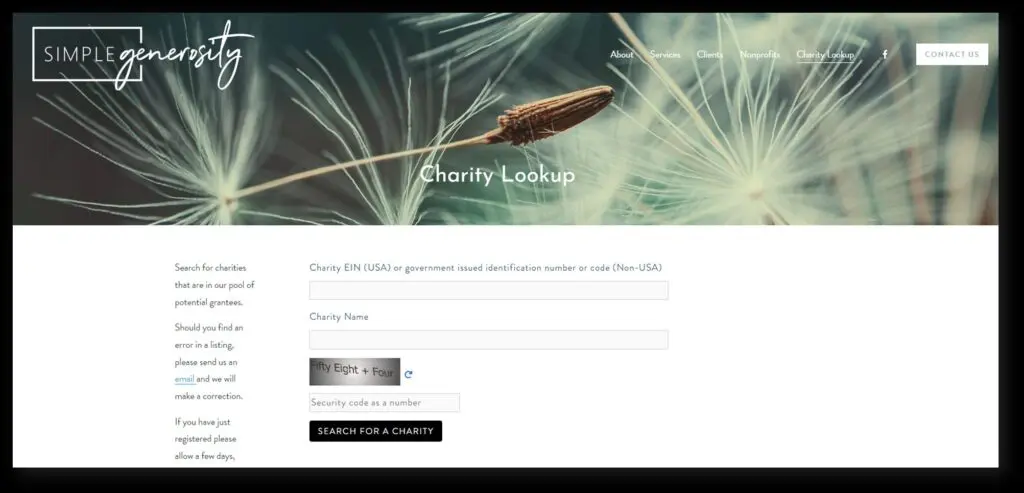
Search Results
Partial match and summary of each charity in Google-like search result with Pagination and back button. Custom application as a service.
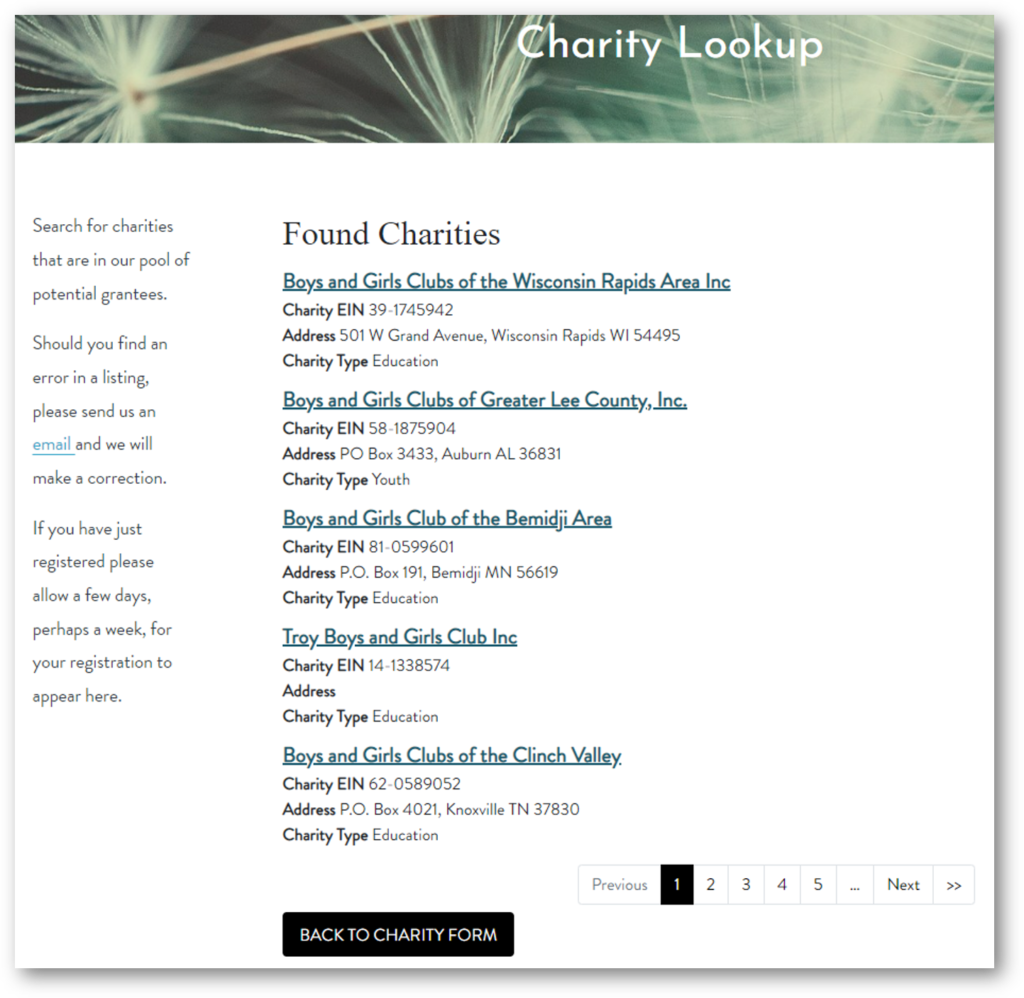
Search Details
Shows all the fields and information about the charity, the logo, contacts, and their mission statement. Back Button to search results. Custom web app as a service working off SharePoint custom API.
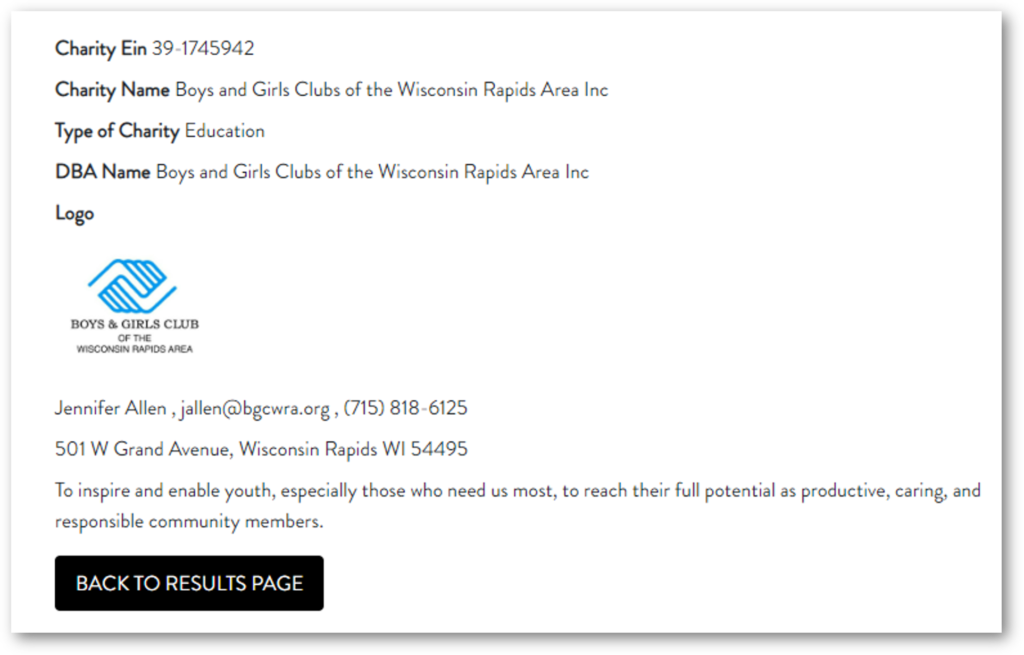
SharePoint List with Custom Metadata
Grantees list with 25,000 charities
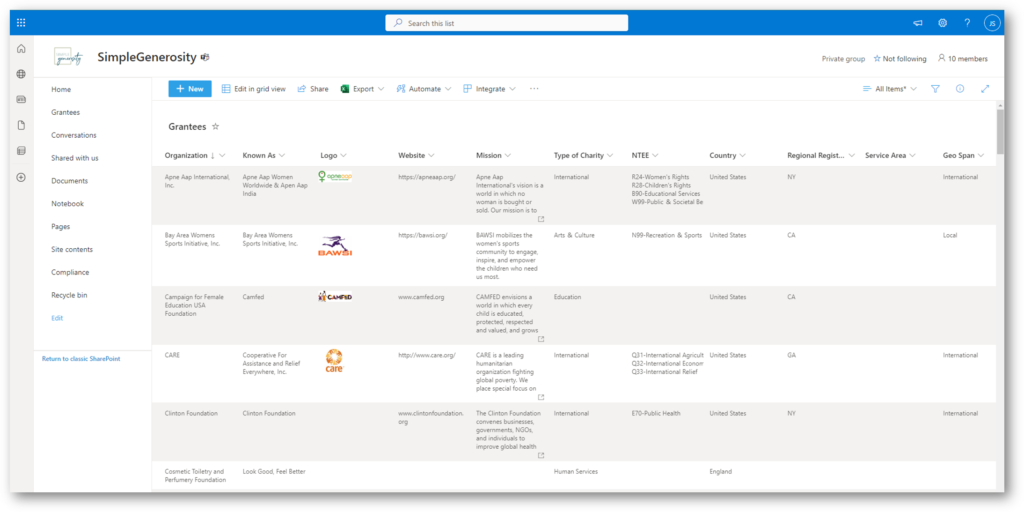
Power Automate Flow
- A Power Automate Flow that can auto populate fields in the Grantees list based on list of EIN numbers
- After updating excel table with data, user will trigger the Power Automate Flow manually.
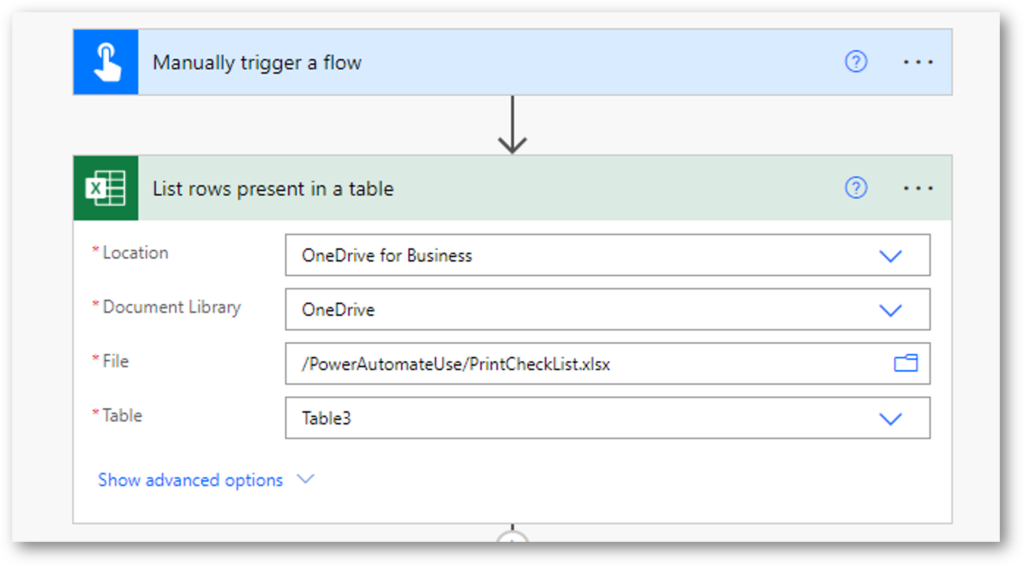
- Next step looks at the GC-PrintChecks list and filters the query by EIN number
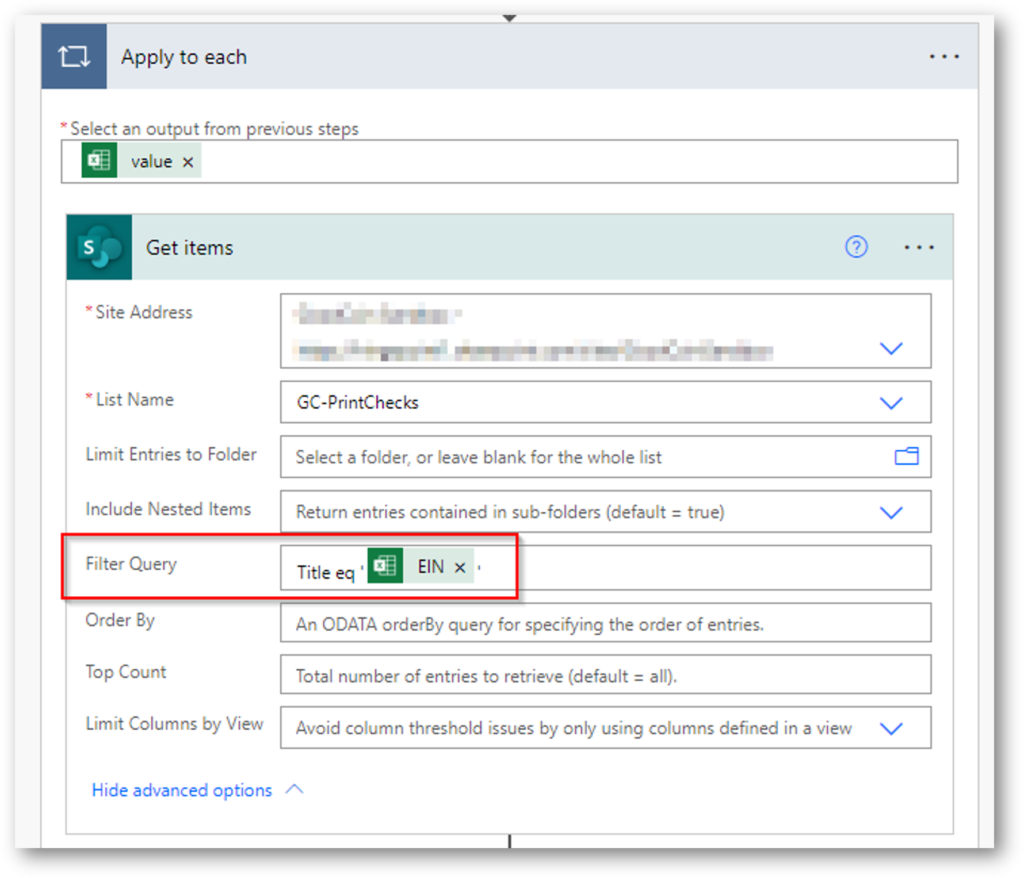
- The condition step is checking if the EIN number from the excel table exists in the GC-PrintChecks list.
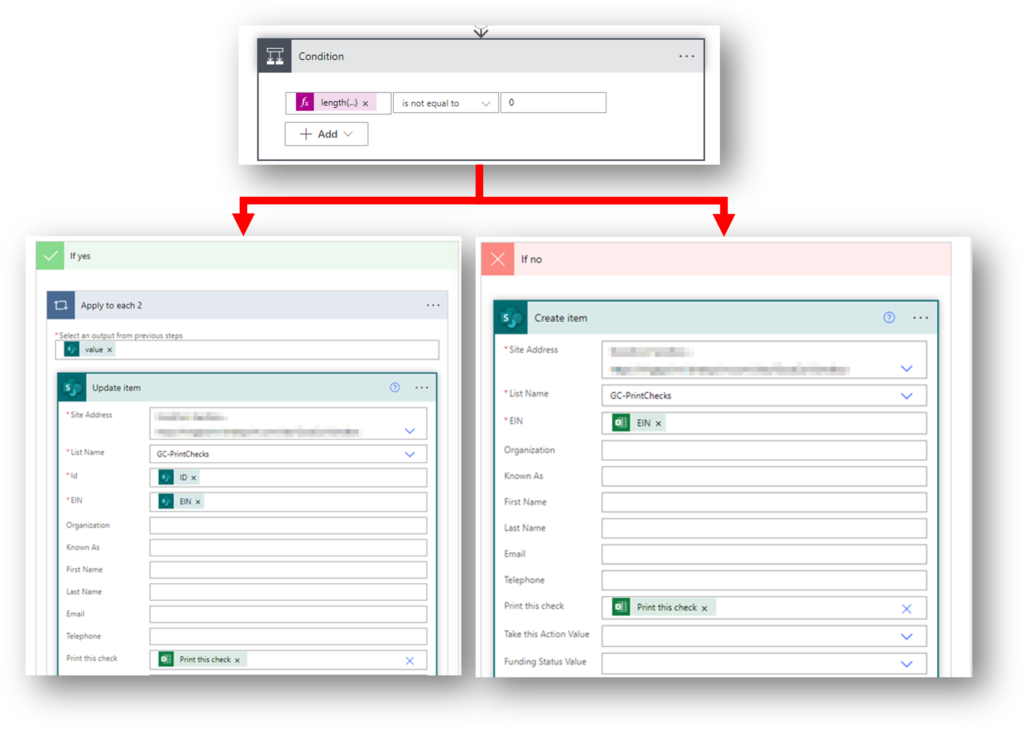
Summary:
- Designed and built a donor database in SharePoint Online
- Migrated data from local Access donor database to SharePoint Online list
- Built custom Charity Lookup feature to display on website
- Created custom training guides, held 1-on-1 training sessions
The Challenge
- Storing the Access donor database locally was an issue as the team grew and collaboration was needed more and more.
- Needed an easier way for donors to review their information stored in the donor database.
- Couldn’t print checks and check runs efficiently to all the charities.
The Solutions
Custom SharePoint list to house client charity information
SharePoint list structured to facilitate ease of access, security to critical client charity data, including fields tailored to capture essential details such as charity names, contact information, donation history, and account notes. Ensuring that all charity-related data is organized and readily available for reference and analysis
Custom Charity Lookup, Workflows and more using Azure Web App Services and Power Automate
Helped Simple Generosity utilize Microsoft PowerApps and power platforms to create apps, consolidate data, and automate workflows. Offered training and support throughout the process.
Testimonials
“The new website has been so important for us as we continue to grow our company. We finally accomplished things that have been waiting forever to get done.”
– CEO
“It has been great having our charity information updated in real time. And our payments to our charity have been so efficient.”
– Charity Manager
Project by the numbers
- Developed a SharePoint list with over 70+ custom columns to house charity information
- Migrated over 26K charities information from local Access DB to SharePoint Online list
- Developed 1 custom Charity Lookup API to SharePoint data and a Web Service Azure API to be housed on external facing client web site. SimplyGenerosity.org
Ongoing Benefits
- Powerful Search and Filtering
- Ease of collaboration
- Charity data easily accessible by internal team
- Charity Lookup app can be used by charities to update information
- Charity Lookup app can be integrated in other 3rd party sites that are working with client
Who Was Helped:
- CEO
- Charity Analysts
- External Charities
Systems Integrated:
- SharePoint Online
- Azure Web App Services
- Power Automate
Charity Lookup App
- This app is hosted on the clients public facing website. External charity users can access the lookup and review existing data the client has stored in the charity database SharePoint list.
- Go to home page, in upper right navigation click: https://www.simplegenerosity.org/charity-lookup
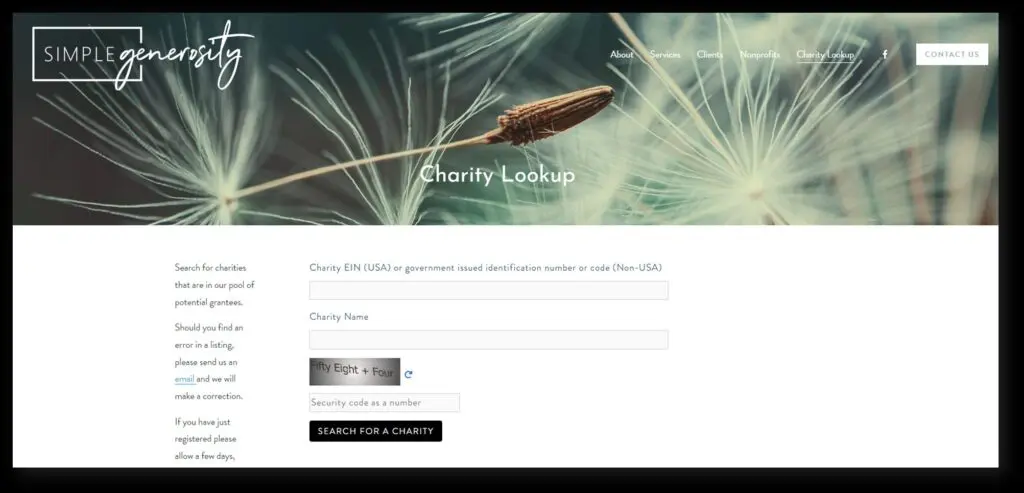
Search Results
Partial match and summary of each charity in Google-like search result with Pagination and back button. Custom application as a service.
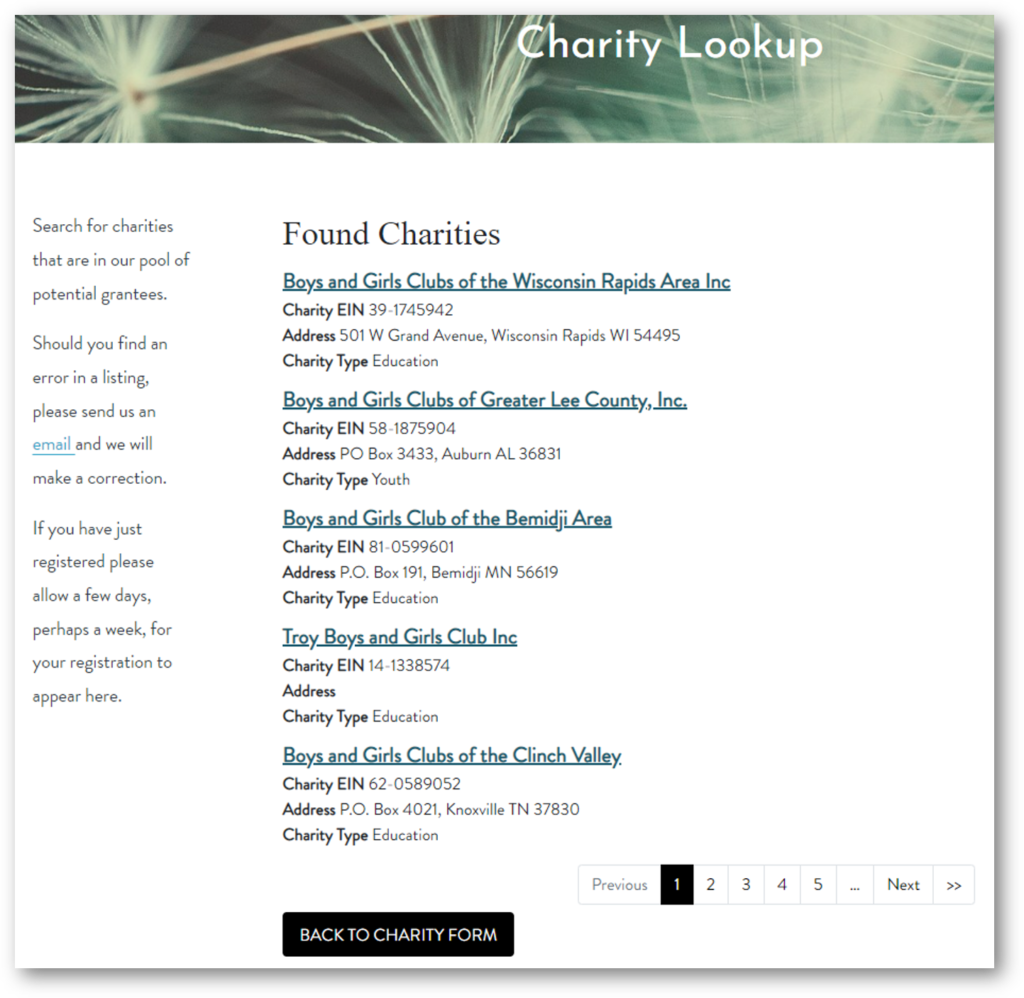
Search Details
Shows all the fields and information about the charity, the logo, contacts, and their mission statement. Back Button to search results. Custom web app as a service working off SharePoint custom API.
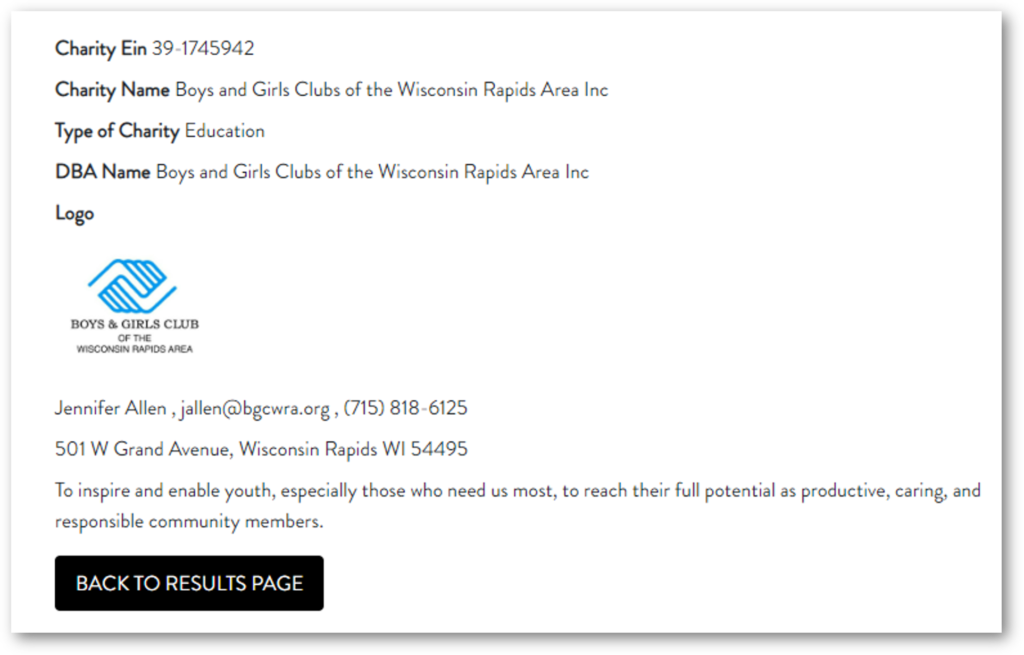
SharePoint List with Custom Metadata
Grantees list with 25,000 charities
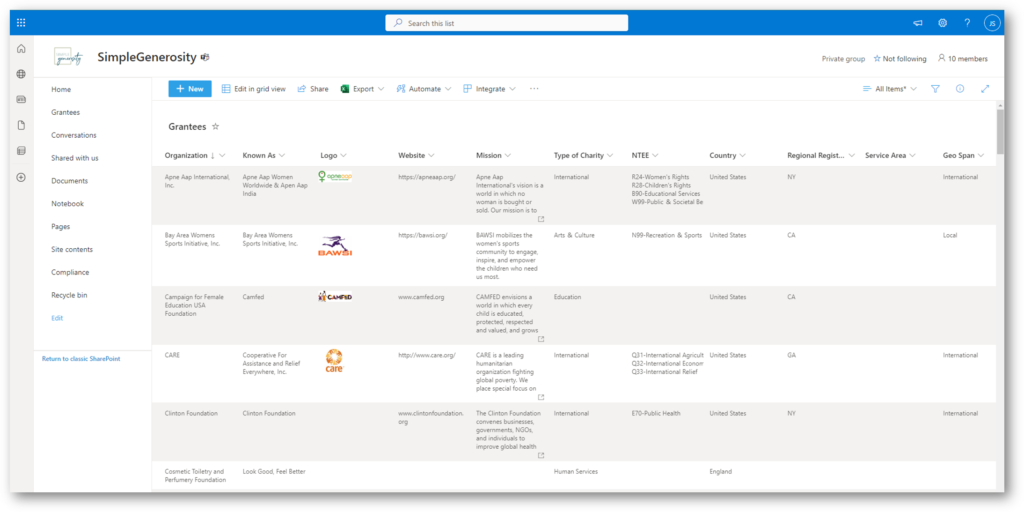
Power Automate Flow
- A Power Automate Flow that can auto populate fields in the Grantees list based on list of EIN numbers
- After updating excel table with data, user will trigger the Power Automate Flow manually.
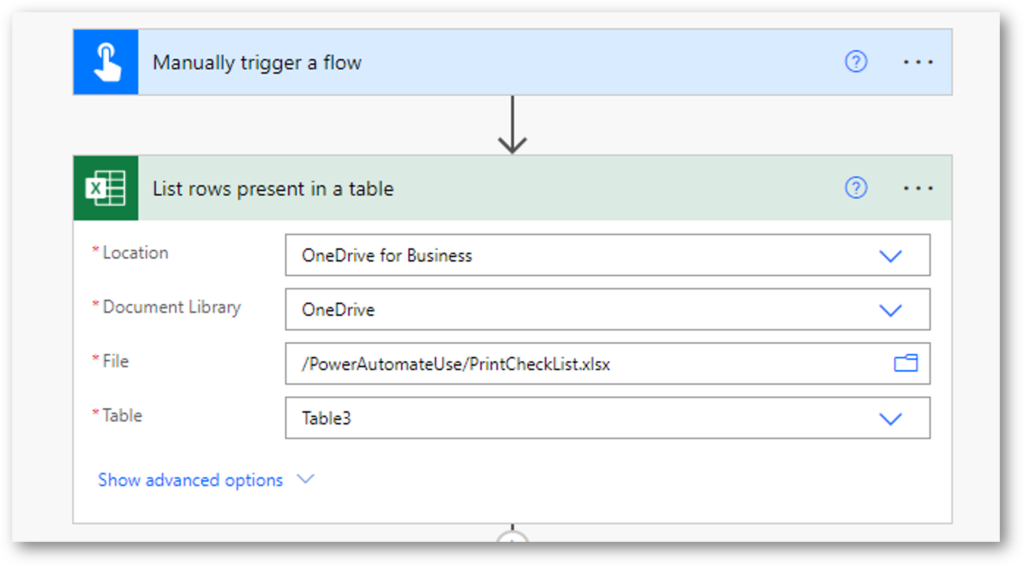
- Next step looks at the GC-PrintChecks list and filters the query by EIN number
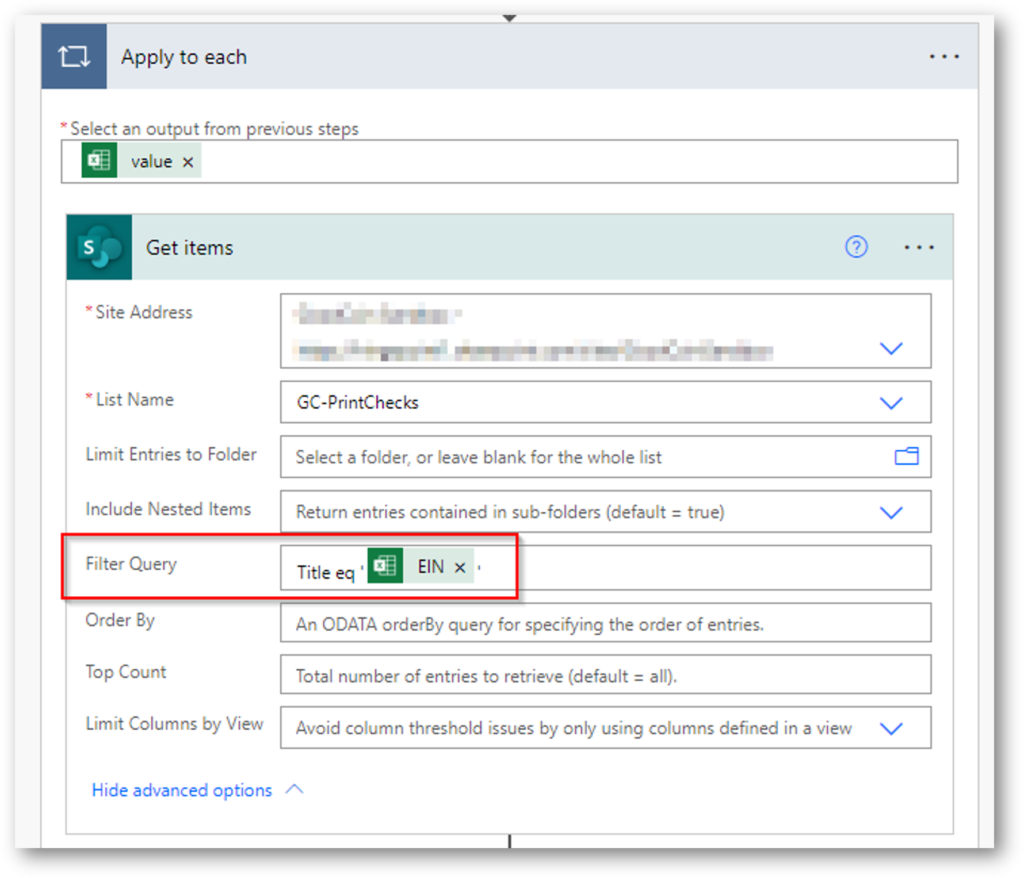
- The condition step is checking if the EIN number from the excel table exists in the GC-PrintChecks list.