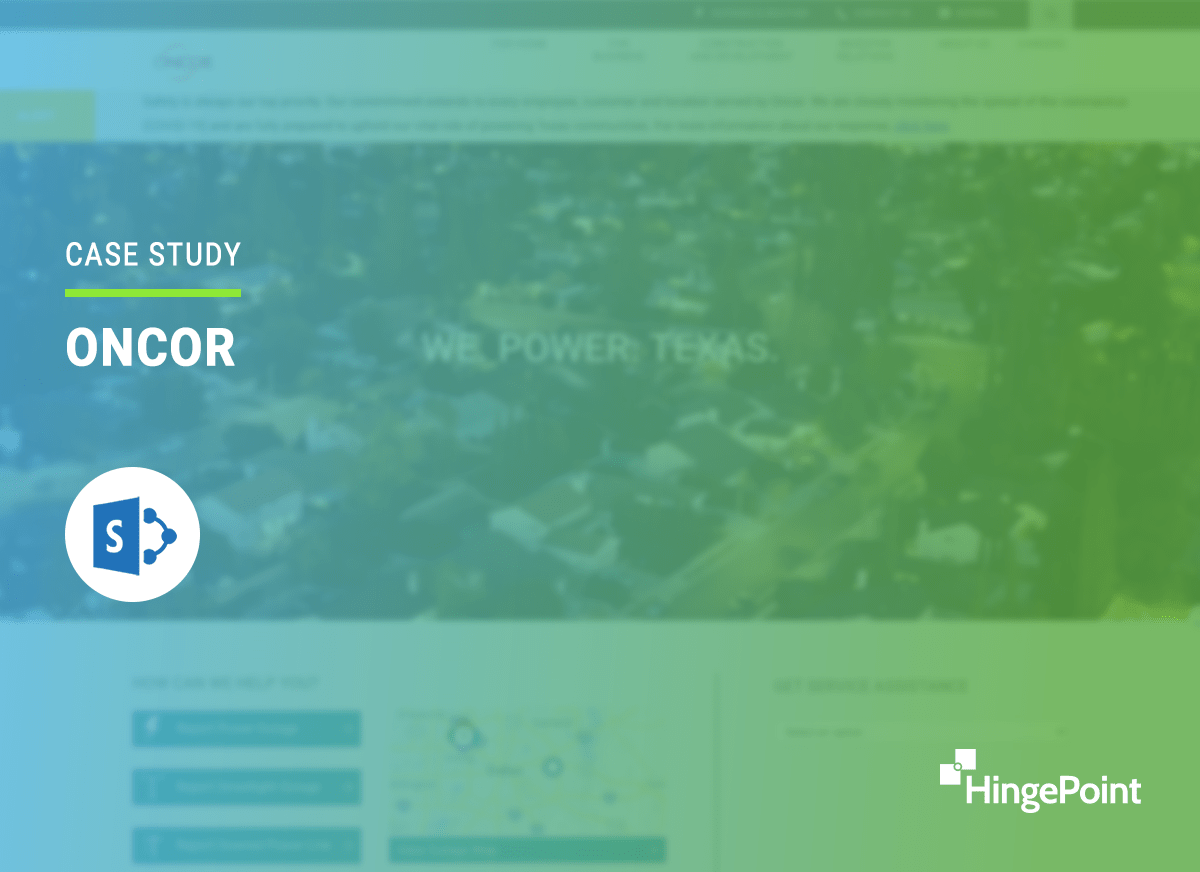
Summary:
The Oncor project involved using SharePoint to revamp the company’s public website, focusing on emergency support during power outages and extreme weather events. Collaborating with a branding agency, the team integrated a new look and style into custom SPFx web parts. The challenge was to reskill existing users on this new platform. Solutions included highly customized design templates, technical training, and a focus on high-performance code for fast web page loading. The new website received positive feedback for its importance in company growth and efficiency in emergency situations. Key achievements included the creation of 20 SharePoint templates and over 50 custom web parts, serving over 13 million Texas residents across 140,000 miles of transmission and distribution lines. The project significantly benefited the CMO, CTO, Corporate Communications Department, the branding agency, and the public relying on Oncor. It involved integrating SharePoint On-Premises 2019 with third-party and in-house systems, overcoming the previous website’s cluttered layout, outdated design, and non-responsive nature.
The Challenge
- Use SharePoint to build an aesthetically pleasing public website for emergency support during power outages and extreme weather events.
- Work with branding agency to integrate the look, feel, and style into custom SPFx web parts.
- Existing users reskill and upskill on a new platform.
The Solutions
- Highly customized design templates, styles, headers, footers and SPFx web parts
- Technical training on the new system as well as technical trade offs for OOTB vs. custom solutions
- Technical architecture, site map, security map, integrating other emergency systems
- High performance code for fast web page load times
Testimonials
- “The new website has been so important for us as we continue to grow our company. We finally accomplished things that have been waiting forever to get done.”
– C-level Executive - “I recently used Oncor.com to report a downed powerline. I was impressed by the range of services how fast the pages loaded. I would highly recommend it to anyone in need of emergency assistance.”
– Public User
Project by the numbers
- 20 SharePoint templates
- 50+ custom web parts
- 140,000 miles of transmission and distribution lines
- Serving more than 13 million Texas residents
Ongoing Benefits
- Aesthetically pleasing public website
- Reduced need to hire internal experts
- Emergency support during power outages and extreme weather events
Who Was Helped:
- CMO, CTO and Corporate Communications Department
- The branding agency
- The people who rely on Oncor to power their homes and businesses
Systems Integrated:
- SharePoint On-Premises 2019
- Third-party systems
- In-house systems
Before
- Cluttered layout
- Outdated iconography and fonts
- Non-responsive design
- Lack of user-centricity
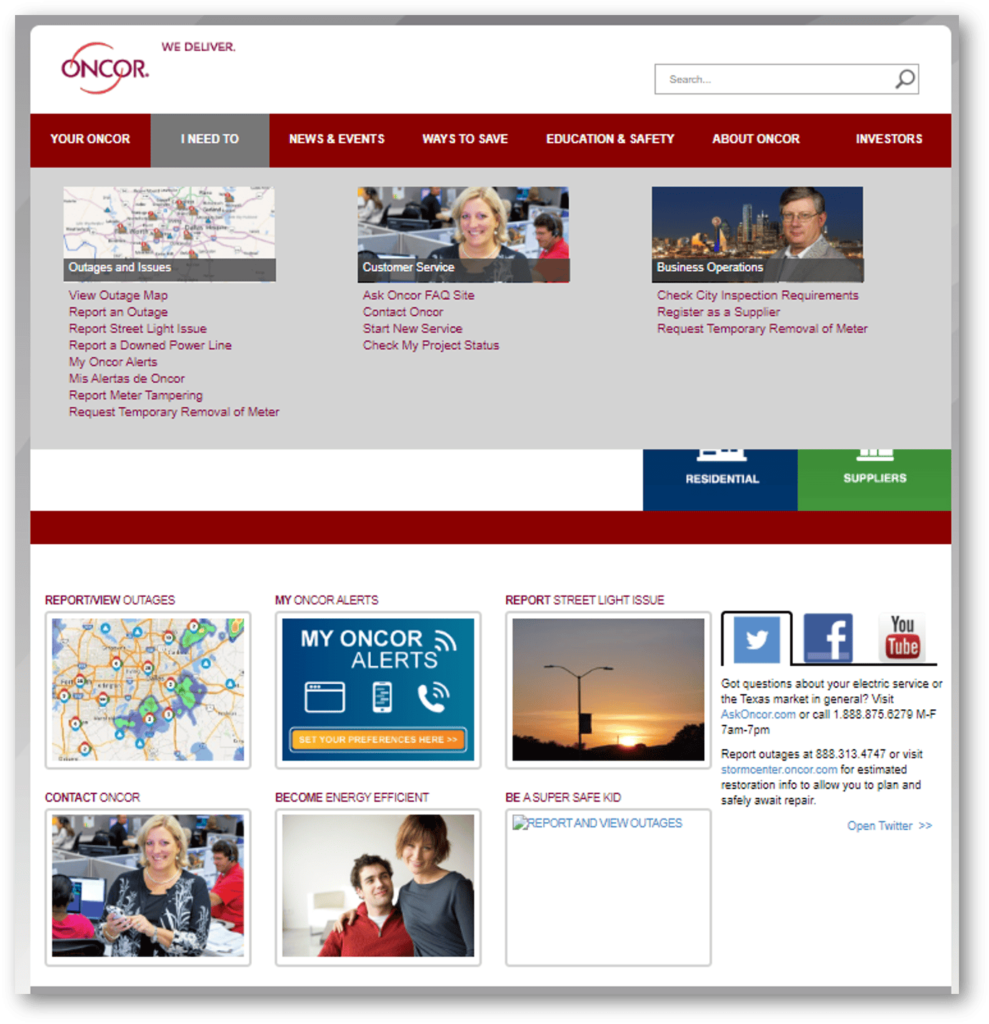
After
- Well designed and functional
- Easy to use
- Optimized for mobile
- Fresh quality content
- Branding for third-party systems
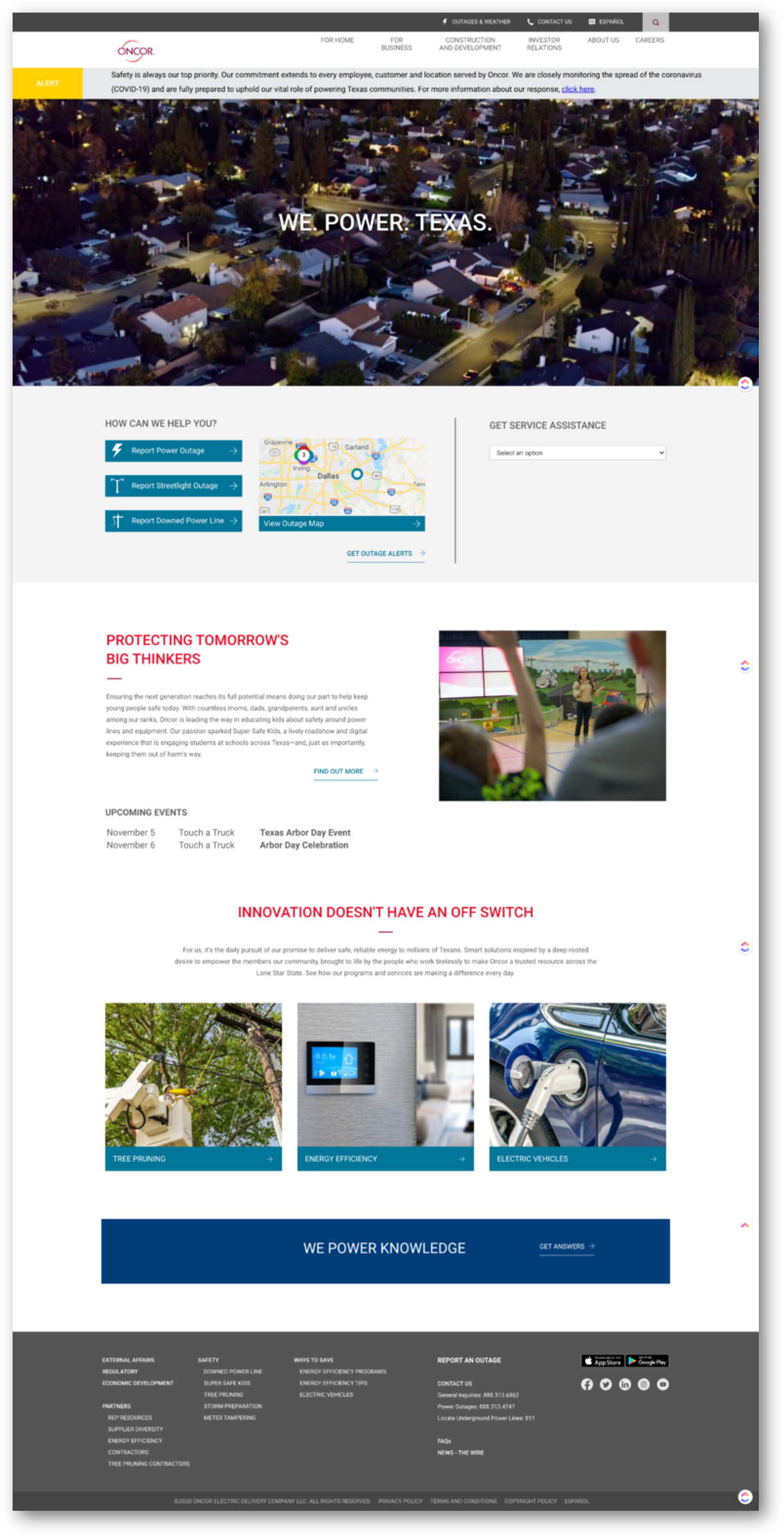
Navigation
- Top Tool bar
- Scrolling Alert Bar
- Global Navigation
- Mega menu
- Breadcrumb navigation
- Global Footer
- View on Oncor.com
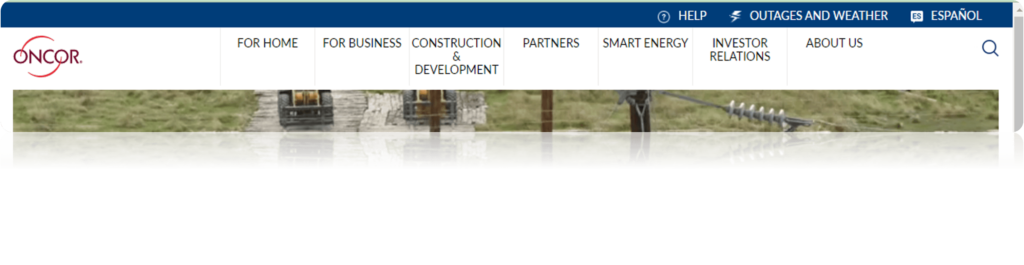
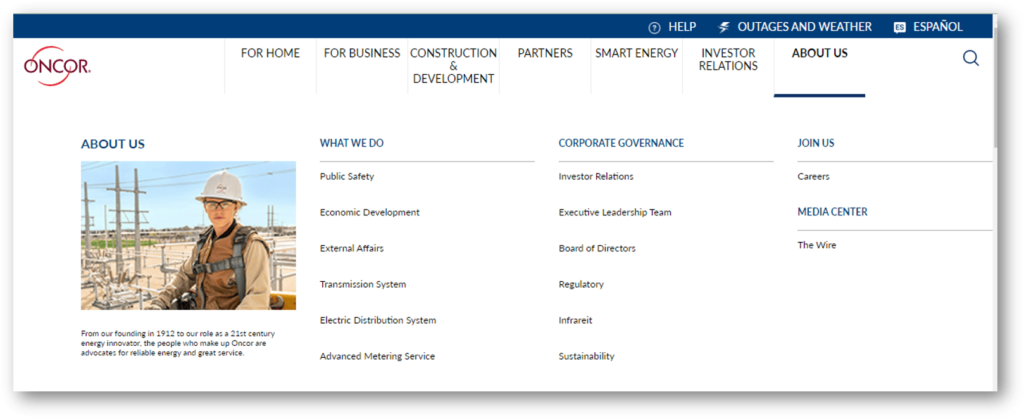


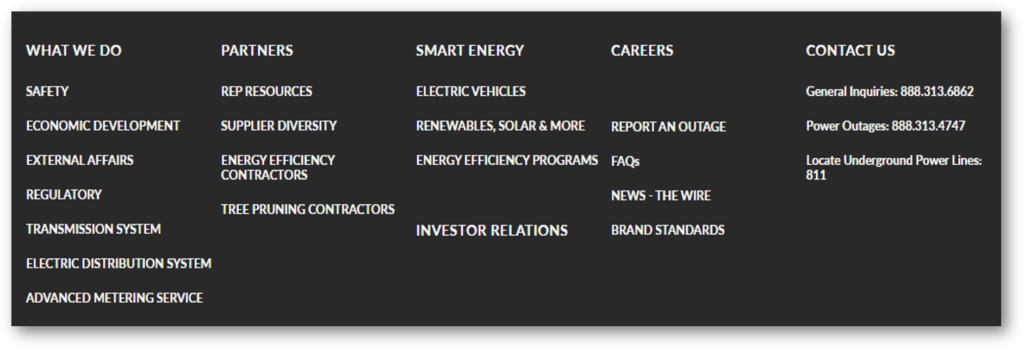
Custom Integration
- SharePoint templates for 3rd party applications
- Consistent branding and navigation
- View on Oncor.com
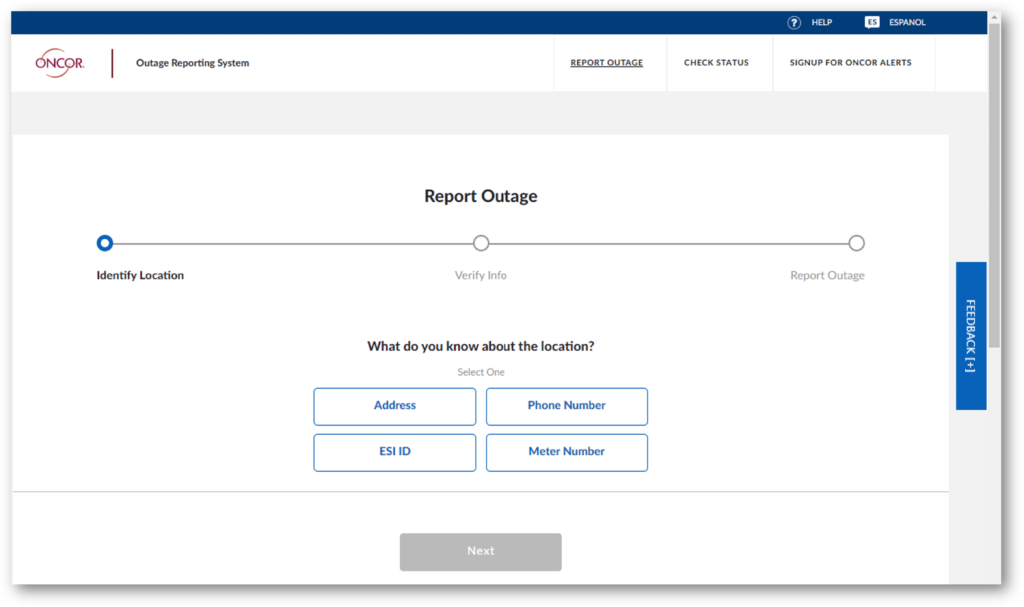
Motion Graphics
- Moving video images on the home page
- Rotating motion images
- Custom carrousel viewer
- Custom navigation Tabs in the motion viewer
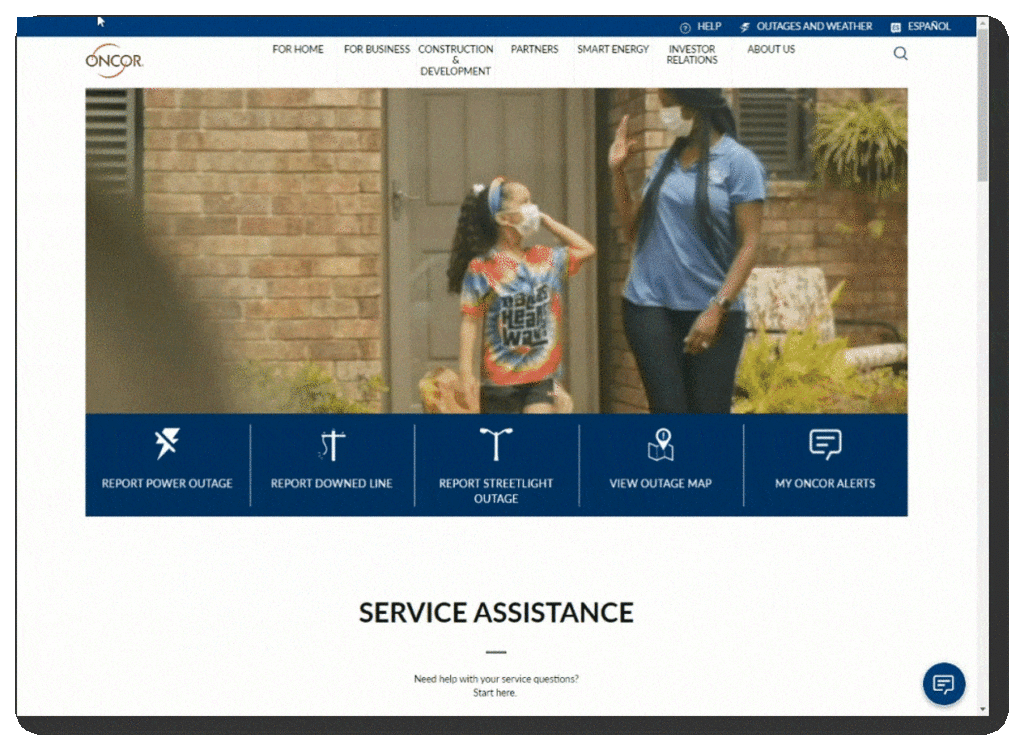
Spanish English Toggle
- Spanish settings
- Spanish content storage
- Updates all language content in the templates, webparts, and functionality
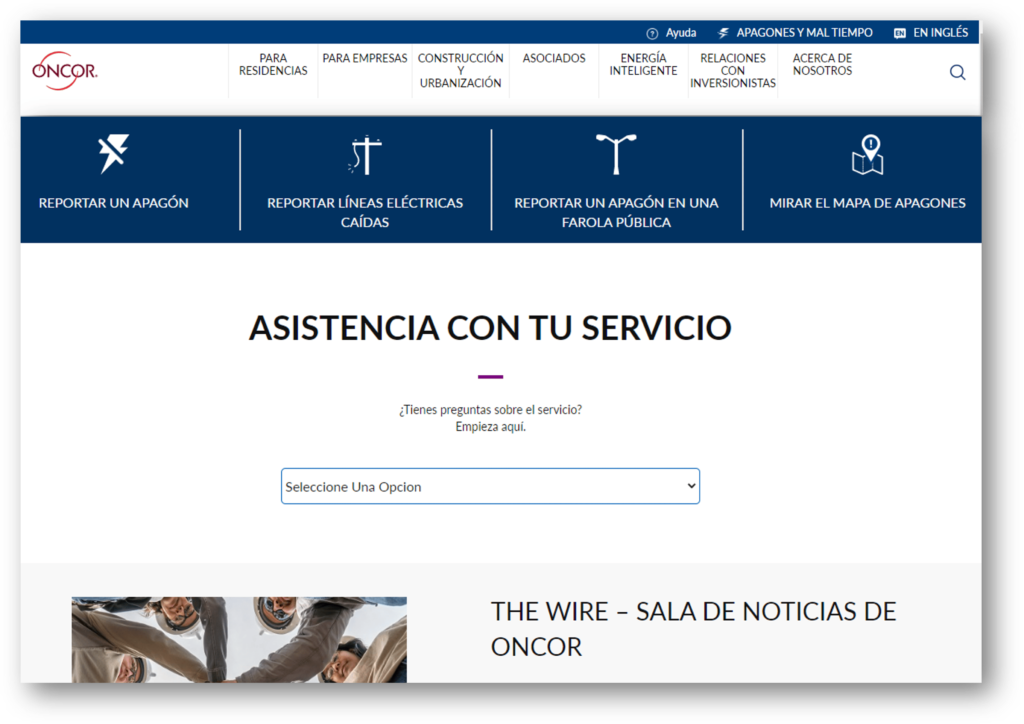
Service and Knowledge Base
- SharePoint Webpart that talks to back end
- Conditional logic and formatting
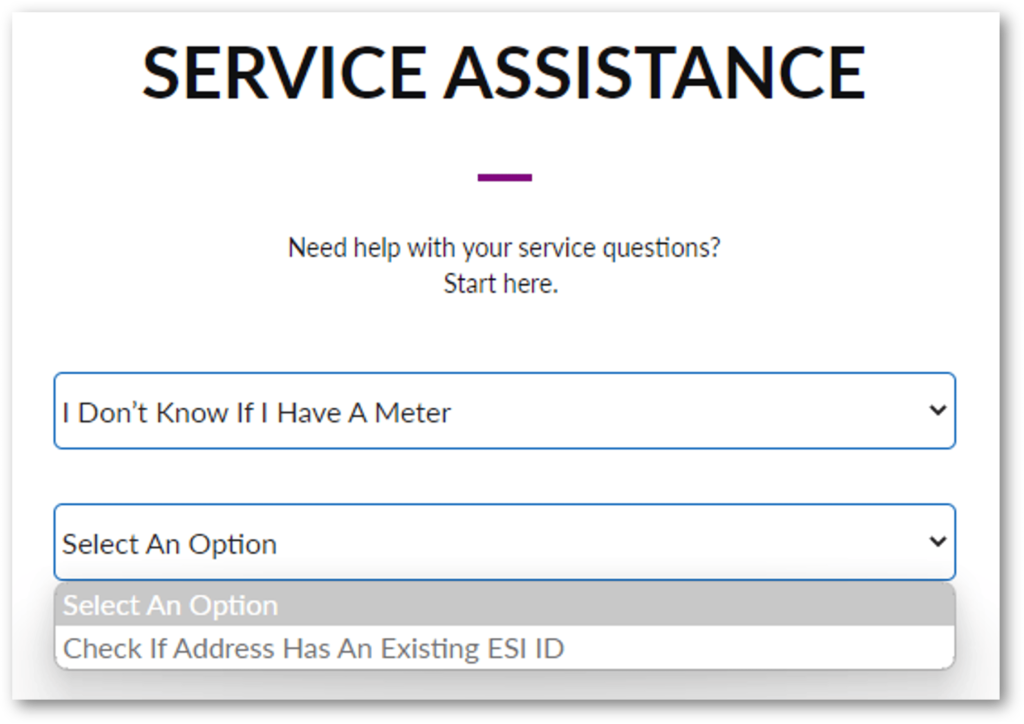
Custom FAQs
- SharePoint webpart
- Talks to Knowledge-base
- Talks to FAQs Support tools
- Accordion open and close
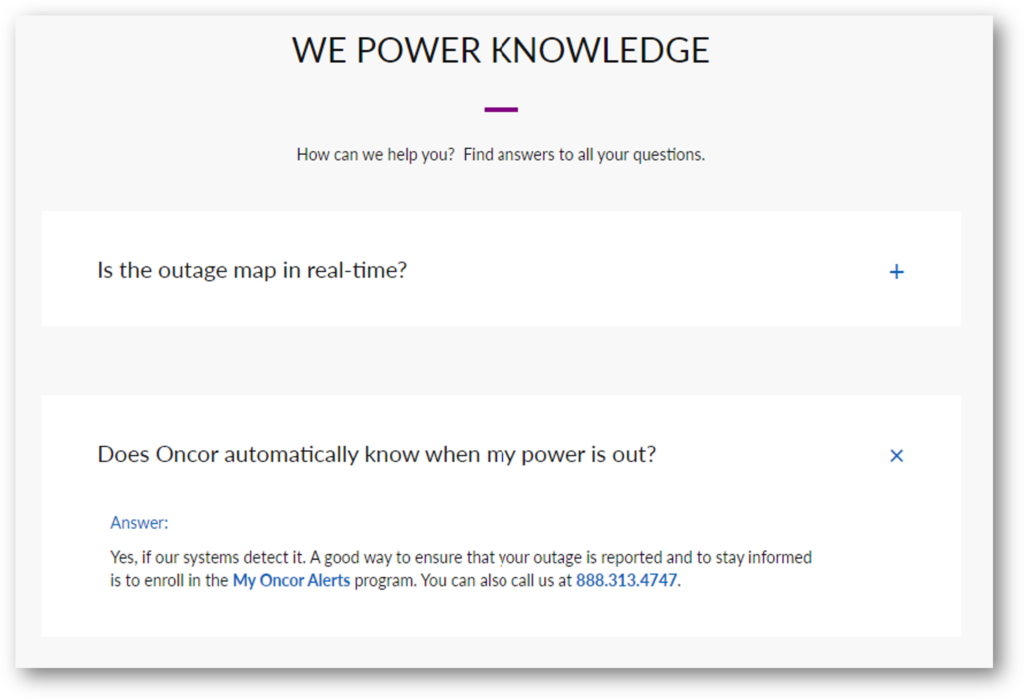
Custom FAQs and Support
- SharePoint custom widgets for FAQs
- Custom widgets for support and routing requests
- Custom search and search results
- FAQs Topics filter on topics
- View on Oncor.com
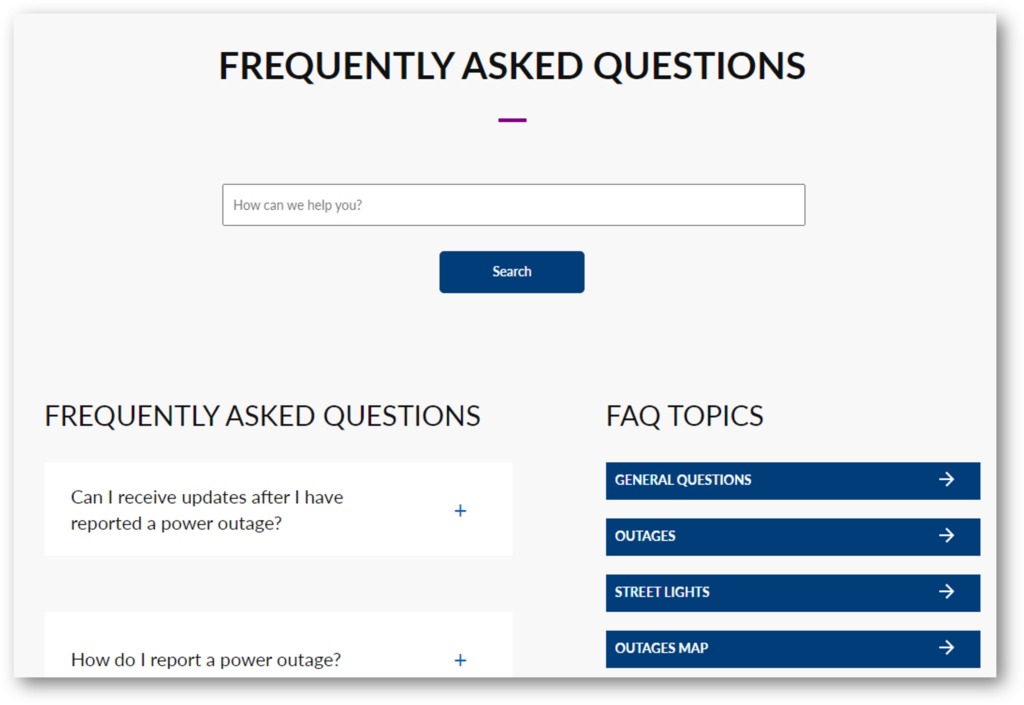
Custom Search Results
- Search box
- Search results
- Search FAQs content database
- View on Oncor.com
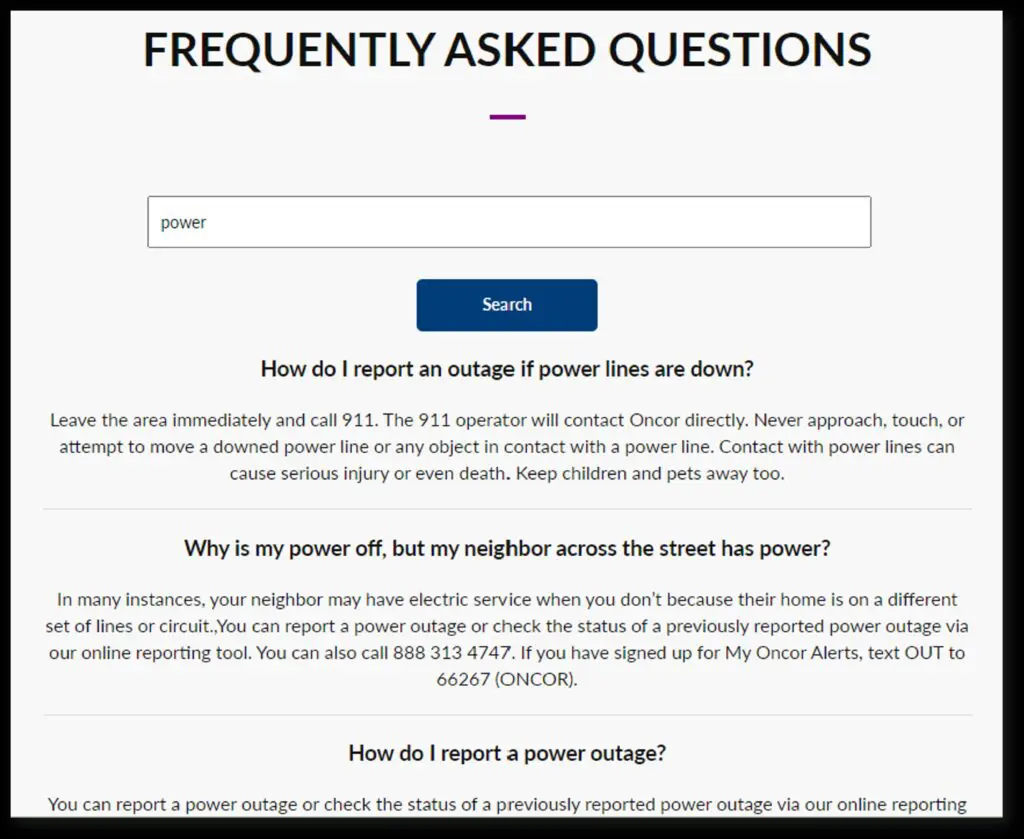
Workflow Portal
- Custom SharePoint widgets
- Custom Payment pages
- Custom Forms
- Embedded integrations
- View on Oncor.com
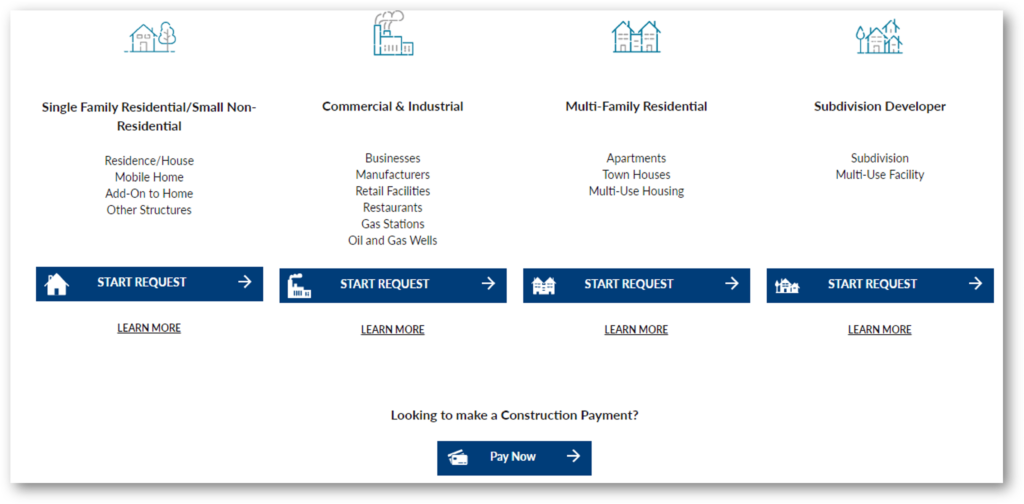
Custom Forms
- Hub of Construction Workflow processes
- Custom Forms
- Custom integrated workflow from web to back end systems
- Custom buttons, logic and error handling
- View on Oncor.com
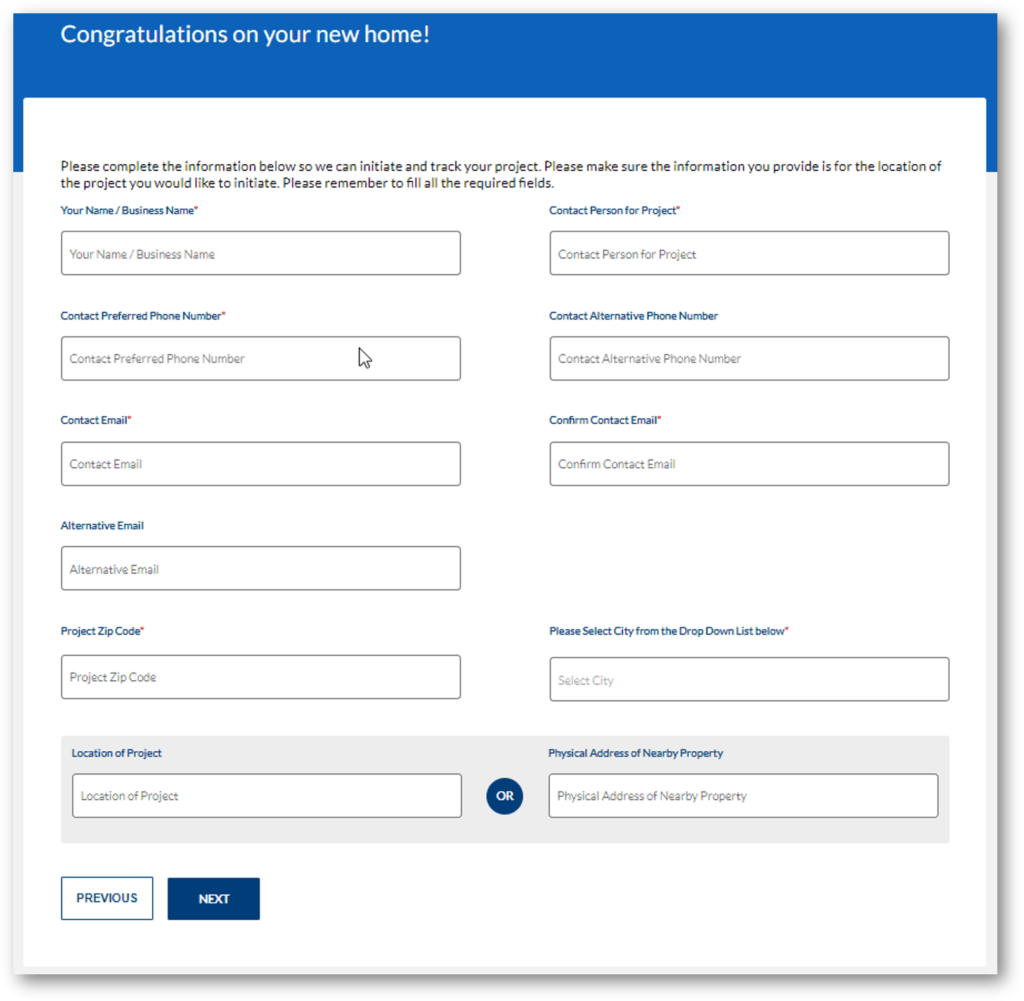
Investor Portal
- Custom Left Navigation
- Custom FAQs
- View on Oncor.com

