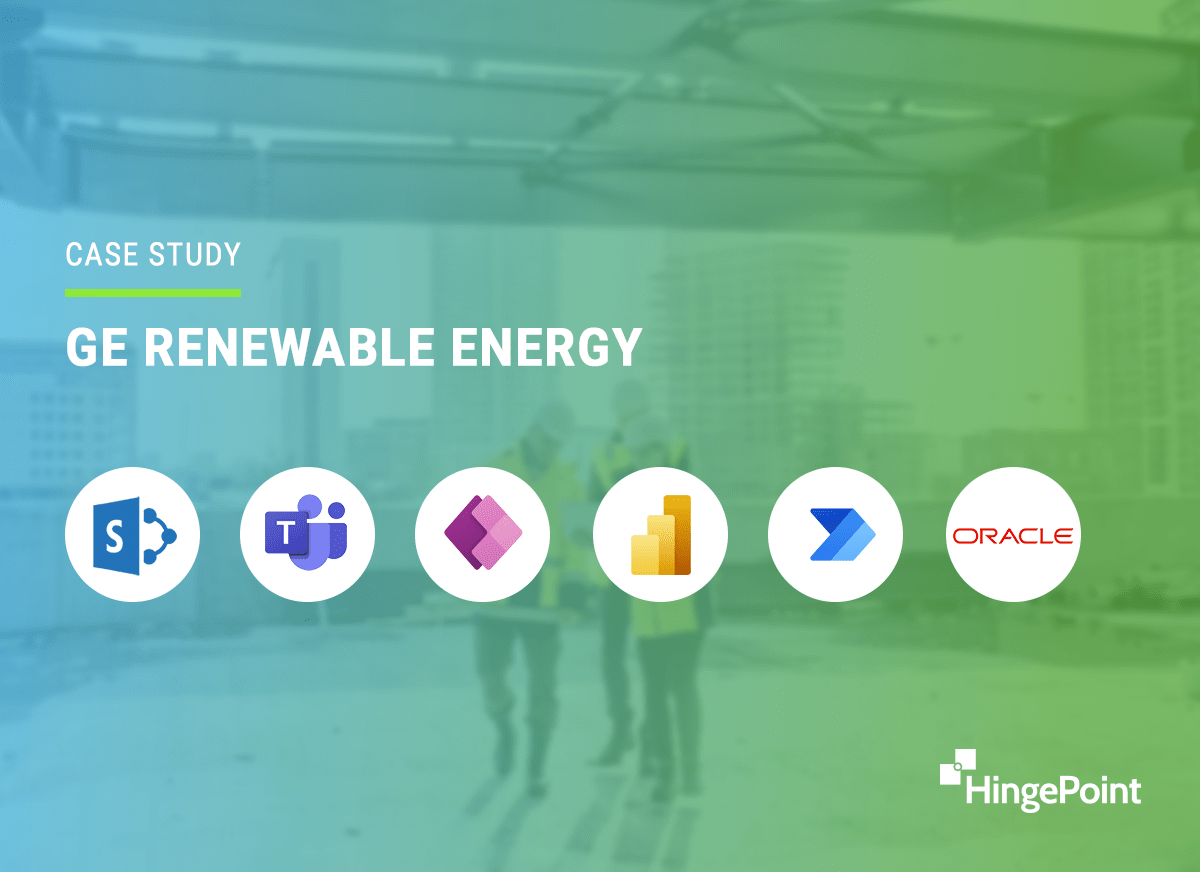
Summary:
GE Renewable Energy needed to replace their old, inefficient email-based project management system. This system was flawed on a fundamental level, with meeting tracking, requests for information and following up on action items falling by the wayside. Further, their existing system hamstrung the project management approach they took, and made it difficult to effectively monitor and communicate project milestones and information. Utilizing Microsoft 365 systems, HingePoint was able to replace GE’s project management system with a more robust, accurate and efficient project management process. The solution involved creating SharePoint Data Lists and workflows to manage these elements effectively, along with notifications, analytics dashboards, and custom report templates to enhance visibility and reporting. This transition streamlined project management, as noted in testimonials from the Director of Construction and a Construction Project Manager.
The Challenge
- Inefficient Email-Based Project Management: They were primarily using email for project management. This method proved inefficient for tracking meetings, Requests for Information (RFIs), and action items.
- Difficulty in Tracking Meetings and Tasks: The process of managing meetings involved sending “Reply All” emails with action items included. This approach was not effective in tracking progress and ensuring the completion of tasks.
- Poor Reporting and Analytics: Their existing system lacked robust reporting and analytics capabilities, making it difficult to effectively monitor and analyze project data and progress./li>
The Solutions
- Created SharePoint Data Lists for meetings, meeting issues, RFI log, and action items
- Workflows automatically move action items to the Action Item Log for tracking and management
- Notifications and reports to provide visibility on the status of action items for each project and individual user
- Analytics Dashboards automate reporting busy work
- Custom Report Templates automatically pull data for Forms and Templates
- Excel custom Import and Output functionality
Testimonials
- “The transition to SharePoint and MS Teams was smooth and saved us a lot on software costs. It’s also made tracking meetings, RFIs, and action items easier.”
– Director of Construction - “SharePoint and MS Teams have made managing projects a breeze. The data lists and workflows have helped me stay organized and the notifications and reporting features let me see the status at a glance.”
– Construction Project Manager
Project by the numbers
- 7 custom user guides
- 6 development sprints with 64 work items over 2 years
- 5 Major Flows
- 12 data lists
- 9 custom BI Dashboards
- 80 project managers
- 45 construction projects
- 1000’s of action items and RFIs tracked
- $100M in change orders tracked
Ongoing Benefits
- Save money by using existing Microsoft software instead of purchasing Oracle software
- Out-of-the-box features are cost-effective, widely available, reliable, and easy to use
- Long term support agreement
Who Was Helped:
- Director of Construction
- Construction Project Managers
- Customers around the world who rely on GE Renewable to power their homes and businesses
