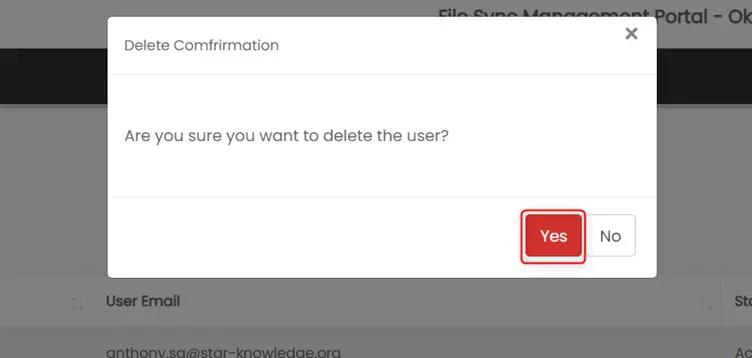How Can We Help?
04. Delete Users
Step 1: From the Dashboard page, navigate to “Users” from the left navigation menu.
Step 2: Click on the Delete link of any existing user you want to delete.


Step 3: Click on Yes in the Delete Confirmation window to delete the user.